Creative Idea – Pipes: Building Powerful Workflows in Bash
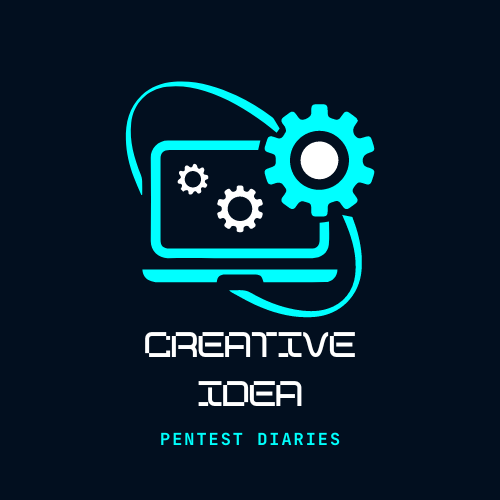
Pipes: Building Powerful Workflows in Bash
Pipes are one of the most powerful features of the Bash shell. They allow you to chain commands together, sending the output of one command as the input for the next. This lets you perform complex data processing in a single line or short script.
Use Cases:
1. Filtering Files:
ls | grep .txt
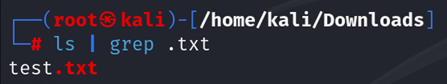
This classic example lists all files ending with “.txt” in the current directory. ls provides a list, piped (|) to grep which searches for lines containing “.txt”.
ps aux | grep keyword
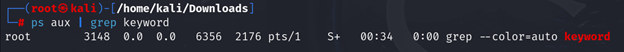
This finds processes containing a specific keyword in their name. ps aux lists all processes, piped to grep to filter for those with the keyword.
2. Analyzing Data:
cat log.txt | grep error | wc –l
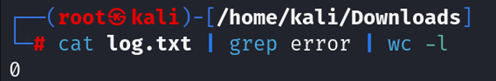
This counts the number of lines containing “error” in the file “log.txt”. cat reads the file, piped to grep to filter for errors, then piped to wc -l for line count.
df -h | sort –n
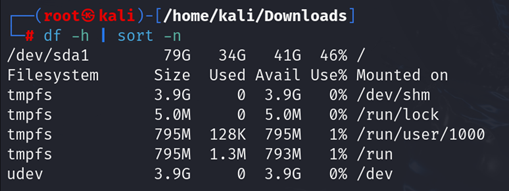
This sorts disk usage information by used space in human-readable format. df -h shows disk usage, piped to sort -n to sort numerically by the second column (used space).
3. Chained Processing:
cat oui36.csv | cut -d ‘,’ -f 2 | sort –u
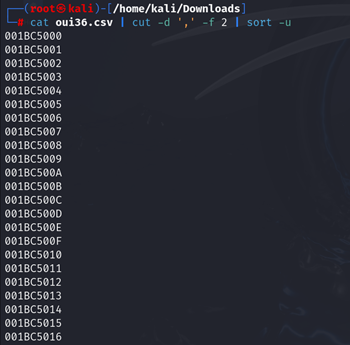
This extracts the second field (comma-separated) from “data.csv” and sorts unique entries. cat reads the file, piped to cut to extract the second field, then piped to sort -u for unique entries.
4. Combining with Other Techniques:
find . -type f | grep .log | xargs grep error
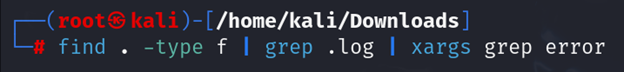
This finds all “.log” files recursively and searches for lines with “error”. find searches for files, piped to grep to filter logs, then piped to xargs grep for another round of filtering within the logs.
Tips for Mastering Pipes:
- Readability: Break down complex pipelines into smaller, more manageable steps. Use temporary files if needed for intermediate results.
- Error Handling: Consider using options like grep -i (case-insensitive) or || (OR operator) for handling potential errors.
- Practice: Experiment with different commands and pipe combinations to solve real-world tasks.
@SAKSHAM DIXIT
