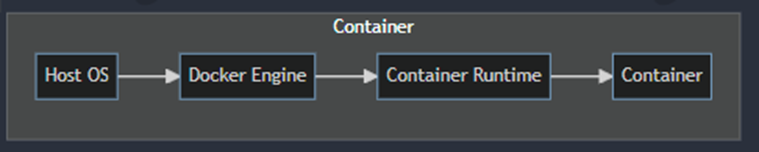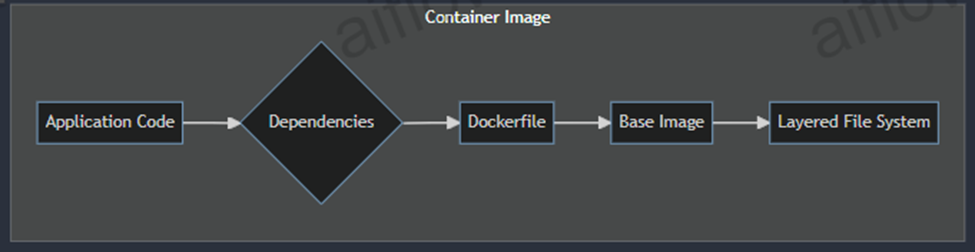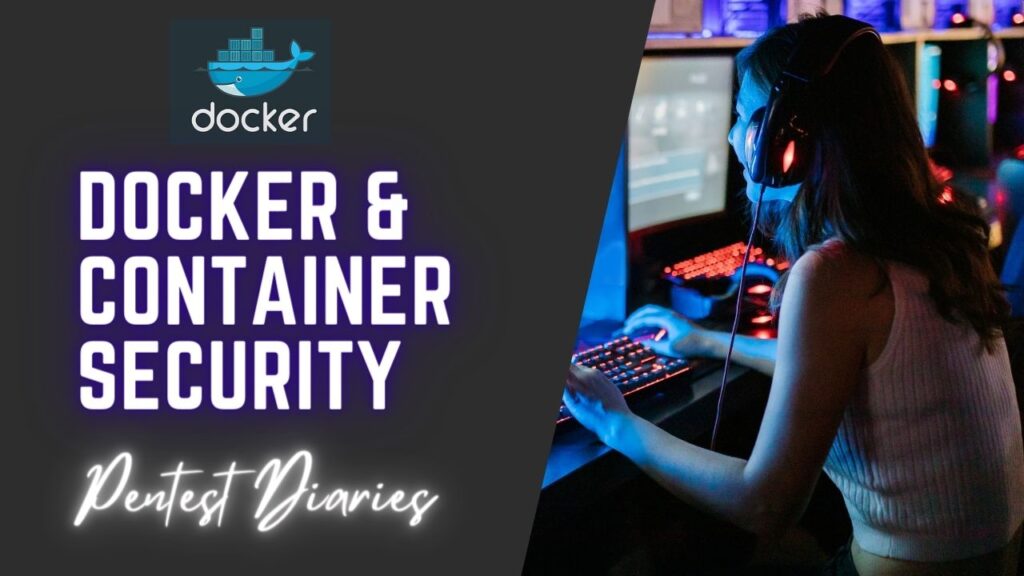Docker & Container Security – Container Image & Containers

Understanding Container Images and Containers
Imagine you’re a developer and you need to deploy an application. Traditionally, this could be a complex process, involving setting up the right environment and dependencies on every machine. Containers offer a more efficient solution by using container images and containers.
Container Image: The Blueprint
- A container image is a self-contained file that holds everything needed to run an application: code, runtime, system tools, libraries, and settings.
- Think of it as a template or blueprint for creating a specific environment.
- Images are typically lightweight and portable, allowing them to be shared and deployed easily across different systems.
- They are read-only, ensuring a consistent and immutable base for your containers.
Container: The Running Instance
- A container is an actual running instance of a container image.
- It’s like taking the blueprint (image) and building a house (container) based on it.
- You can create multiple containers from a single image, each acting as an isolated unit.
- Containers share the underlying operating system kernel, making them resource-efficient compared to virtual machines.
- Unlike images, containers are writable, allowing you to make changes to the running application’s state.
Analogy: Shipping Containers for Software
Imagine a shipping container. It holds all the necessary cargo (code, libraries) to be delivered to its destination (system). The container itself (image) is a standard format that can be shipped anywhere. Once it arrives, the container is unloaded and unpacked (container creation), and the cargo is used (application runs).
Key Differences:
- State: Images are read-only, while containers are writable.
- Purpose: Images serve as templates, while containers are the running instances.
- Creation: You create containers from images.
- Sharing: Images are meant to be shared and reused, while containers are specific instances.
By using container images and containers, you can achieve:
- Portability: Applications run consistently across different environments.
- Isolation: Containers run in isolation, preventing conflicts between applications.
- Efficiency: Containers share the kernel, making them lightweight and resource-efficient.
- Scalability: You can easily scale your application by creating more containers.
Container technology, like Docker, has become a popular choice for developers and IT professionals due to these advantages. It simplifies software deployment and management, making it easier to build, test, and run applications.