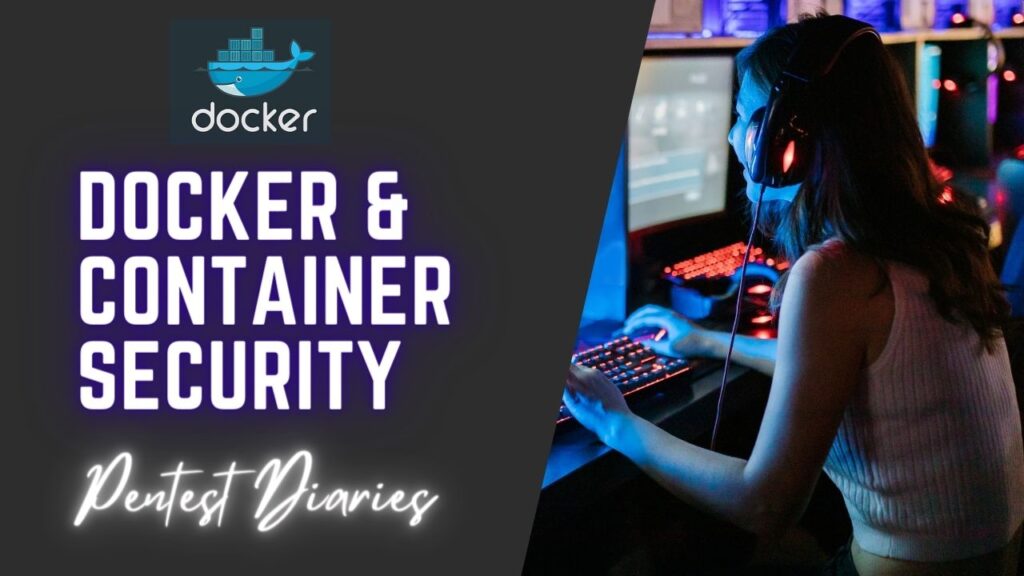Docker & Container Security – Virtual machine Vs Container

Virtual machine Vs Container
Virtual machines (VMs) and containers are both virtualization technologies used to run applications, but they differ in their approach and capabilities. Here’s a breakdown of the key differences to help you choose the right tool for the job:
Level of Virtualization:
- Virtual Machines: VMs virtualize the entire computer system, including the hardware (CPU, memory, storage) and operating system (OS). This allows you to run multiple operating systems on a single physical machine.
- Containers: Containers virtualize the operating system layer. They share the underlying host machine’s kernel but isolate applications from each other at the user-space level.
Resource Consumption:
- Virtual Machines: VMs require more resources as they boot their own OS and have a separate virtual hardware layer. They are heavier and take longer to start up compared to containers.
- Containers: Containers are lightweight and share the host kernel, making them more resource-efficient. They start up much faster than VMs.
Isolation:
- Virtual Machines: VMs provide strong isolation because they have their own OS instance. This ensures applications running on different VMs don’t interfere with each other.
- Containers: While containers provide isolation at the user-space level, they share the kernel with other containers. A security issue in one container could potentially impact others.
Portability:
- Virtual Machines: VMs are portable across different hardware platforms as long as the underlying virtualization technology is supported. However, the OS image size can be large and take longer to transfer.
- Containers: Containers are highly portable because they are self-contained and rely less on the underlying hardware. Their smaller size makes them easier to distribute and deploy.
Scalability:
- Virtual Machines: Scaling VMs involves provisioning additional hardware resources or creating new VM instances. This process can be slower compared to containers.
- Containers: Scaling containers is easier and faster. You can dynamically spin up or down container instances based on demand, making them ideal for microservices architectures.
Use Cases:
- Virtual Machines: Ideal for running legacy applications, applications requiring a specific operating system not available on the host, or situations demanding strong isolation and security.
- Containers: Perfect for deploying microservices, stateless applications, and development/testing environments where fast startup times, portability, and efficient resource utilization are crucial.
Summary Table:
| Feature | Virtual Machines | Containers |
| Level of Virtualization | Hardware and Operating System | Operating System Layer |
| Resource Consumption | High | Low |
| Isolation | Strong | Moderate |
| Portability | Moderate | High |
| Scalability | Slower | Faster |
| Use Cases | Legacy apps, specific OS needs | Microservices, stateless apps |
Choosing between VMs and containers depends on your specific requirements. For strong isolation and legacy applications, VMs might be a better fit.
pen_spark
However, for modern development practices, deploying microservices, and maximizing resource efficiency, containers are the preferred choice. You can even leverage both technologies together; a VM can host a containerized environment for additional control.