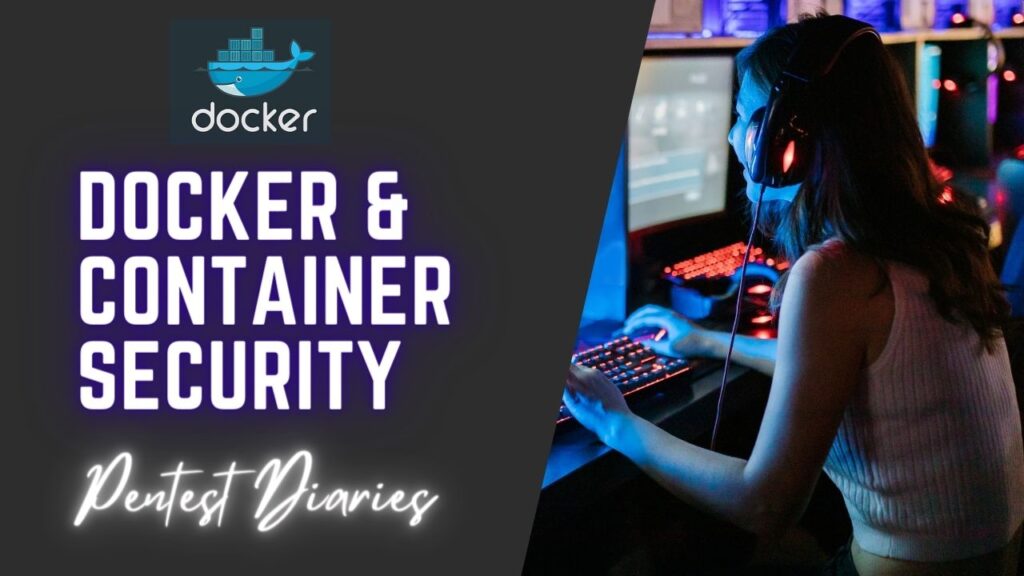Docker & Container Security – Debugging a Docker container

Debugging a Docker container
Typical Docker Debugging and Rescue Techniques
Here are some common methods for rescuing or debugging a Docker container:
1. Using docker exec to Access a Running Container
The docker exec command allows you to run commands inside a running container. This is useful for debugging purposes.
Example:
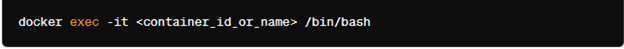
This opens an interactive bash shell inside the running container.
2. Starting a New Container with a Mounted Volume
If the container is not running and you need to inspect its filesystem, you can start a new container and mount the problematic container’s filesystem as a volume.
Example:
docker run –rm -it -v /var/lib/docker/volumes/<volume_name>/_data:/mnt ubuntu /bin/bash
3. Using docker cp to Copy Files Between Host and Container
The docker cp command can be used to copy files from the container to the host or vice versa.
Example:
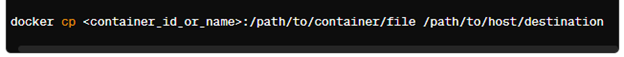
4. Inspecting and Modifying a Container’s Filesystem from the Host
Inspecting and modifying a container’s filesystem from the host machine involves a few different approaches depending on what you want to achieve. Here are some common tasks and methods to accomplish them:
I. Inspecting Container’s Filesystem
To inspect the filesystem of a running or stopped Docker container from the host machine, you have a few options:
a. Docker exec
You can use docker exec to run commands inside a running container. This is useful for inspecting files, logs, or configurations.
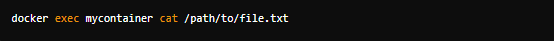
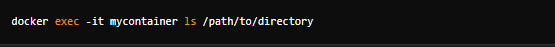
b. Docker inspect
You can use docker inspect to get detailed information about a container, including its filesystem mounts and configuration.
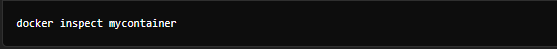
- This command outputs JSON-formatted information about the container, including details about its mounts and volumes.
II. Modifying Container’s Filesystem
Modifying a container’s filesystem directly from the host machine is generally discouraged because Docker containers are designed to be immutable.
a. Docker commit
If you need to make persistent changes to a container’s filesystem (though not recommended for production), you can create a new image based on the modified container using docker commit.
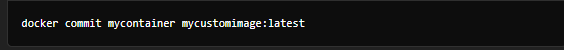
- This creates a new image (mycustomimage:latest) with the current state of mycontainer including any changes made to its filesystem.
Considerations
- Immutability: Docker containers are designed to be immutable, meaning changes made directly to a container’s filesystem might be lost when the container is recreated.
- Volumes: It’s recommended to use Docker volumes to persist data that needs to survive container restarts or updates.
- Dockerfile: For persistent changes, consider using a Dockerfile to define how your container should be configured and built.
Best Practices for Debugging Docker Containers
- Use docker exec for accessing running containers.
- Use Docker volumes and docker cp for file manipulation.
- Use logs (docker logs <container_id_or_name>) to debug issues.
- Inspect container details with docker inspect <container_id_or_name>.
@SAKSHAM DIXIT