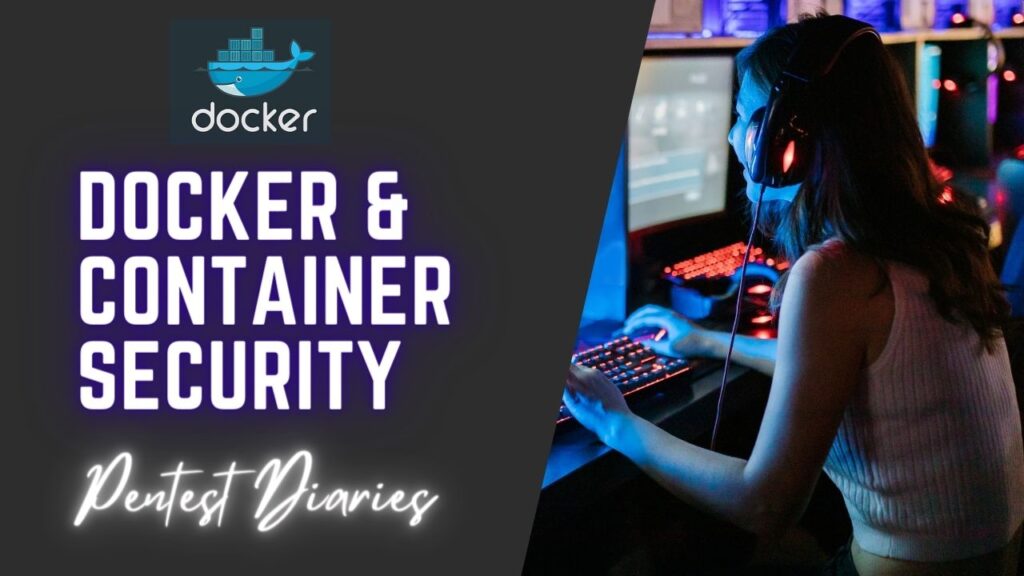Docker & Container Security – Deploy Blockchain on Docker

Deploy Blockchain on Docker
Here’s a breakdown on how you can leverage Docker and containers for blockchain development:
1. Choose a Blockchain Platform:
- Several popular blockchain platforms offer Docker images for their node software. Some options include:
- Ethereum: https://hub.docker.com/r/ethereum/client-go
- Hyperledger Fabric: https://hub.docker.com/u/hyperledger
- Quorum: https://hub.docker.com/r/quorumengineering/quorum
2. Pull the Docker Image:
- Use the docker pull command to download the chosen blockchain platform’s image from Docker Hub:
https://hub.docker.com/r/divax/divachain
root@ubun2004:/home/ubuntu/Downloads# docker pull divax/divachain
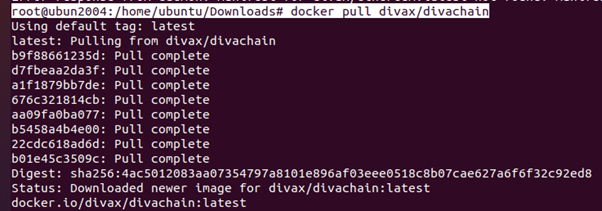
3. Run a Container:
- Use the docker run command to start a container from the image. You might need to specify additional options depending on the platform:
root@ubun2004:/home/ubuntu/Downloads# docker run -d –name my-blockchain-node1 divax/divachain
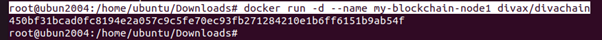
- -d: Runs the container in detached mode (background).
- –name my-blockchain-node: Assigns a name to the container.
- Create Docker Compose File:
Write a Docker Compose file (docker-compose.yml) to define the services and configurations for your blockchain network. Specify the blockchain platform, consensus algorithm, number of nodes, ports, and any other required settings.
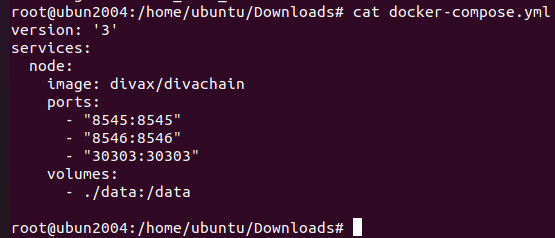
- Start Docker Containers:
Use Docker Compose to start the containers defined in your docker-compose.yml file. This will spin up the blockchain nodes and any other required services.
root@ubun2004:/home/ubuntu/Downloads# docker-compose up –d
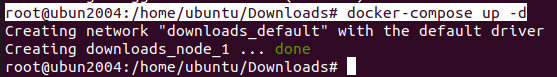
- Configure Blockchain Network:
Configure the blockchain network by connecting the nodes and specifying any additional settings such as genesis block parameters, network ID, or consensus mechanisms.
- Interact with Blockchain:
Once the blockchain network is up and running, you can interact with it using various tools and libraries. For Ethereum, you can use tools like Web3.js or Ethereum JSON-RPC APIs to interact with the blockchain network.
- Deploy Smart Contracts:
If you’re using a platform like Ethereum, you can deploy smart contracts to the blockchain network using tools like Truffle or Remix. Compile your smart contracts and deploy them to one of the nodes in the network.
- Test and Debug:
Test your blockchain network and smart contracts to ensure they function as expected. Use tools like Ganache for Ethereum to set up local test networks for development and testing purposes.
- Monitor and Maintain:
- Monitor the health and performance of your blockchain network using tools like Prometheus and Grafana. Implement logging and monitoring solutions to track any errors or issues.
- Regularly update the Docker images and configurations to incorporate security patches and improvements.
Bottom of Form
- Configuration (Optional):
- Some blockchain platforms might require additional configuration for network settings, genesis block details, or peer discovery. Refer to the platform’s documentation for specific instructions. This might involve:
- Mounting configuration files as volumes with the -v flag in the docker run command.
- Setting environment variables to pass configuration options.
12. Interact with the Blockchain:
- The specific way to interact with your blockchain node will depend on the platform. It might involve:
- Using the platform’s command-line tools or API.
- Utilizing developer libraries or frameworks for programmatic interaction.
13. Multi-Node Network (Optional):
- For a complete blockchain network, you’ll need to run multiple containers, each representing a node. Configure them to connect and form a peer-to-peer network. Consult the platform’s documentation for specific network configuration steps.
14. Development and Testing:
- Dockerized blockchain nodes provide a convenient environment for development and testing. You can easily spin up multiple nodes, experiment with smart contracts, and simulate network behavior.
Here are some additional considerations:
- Resource Allocation: Blockchain nodes can be resource-intensive. Allocate sufficient CPU, memory, and storage resources to your containers based on your needs.
- Security: While containers offer some isolation, security best practices are crucial for blockchain deployments. Consider using a private Docker registry and access controls for your blockchain network.
- Scalability: Scaling a blockchain network with Docker containers might require additional configuration and orchestration tools like Docker Swarm or Kubernetes.
Remember:
- This is a general guide, and specific steps might vary depending on the chosen blockchain platform.
- Consult the official documentation for your chosen platform for detailed instructions and best practices for running blockchain nodes in Docker containers.
@SAKSHAM DIXIT