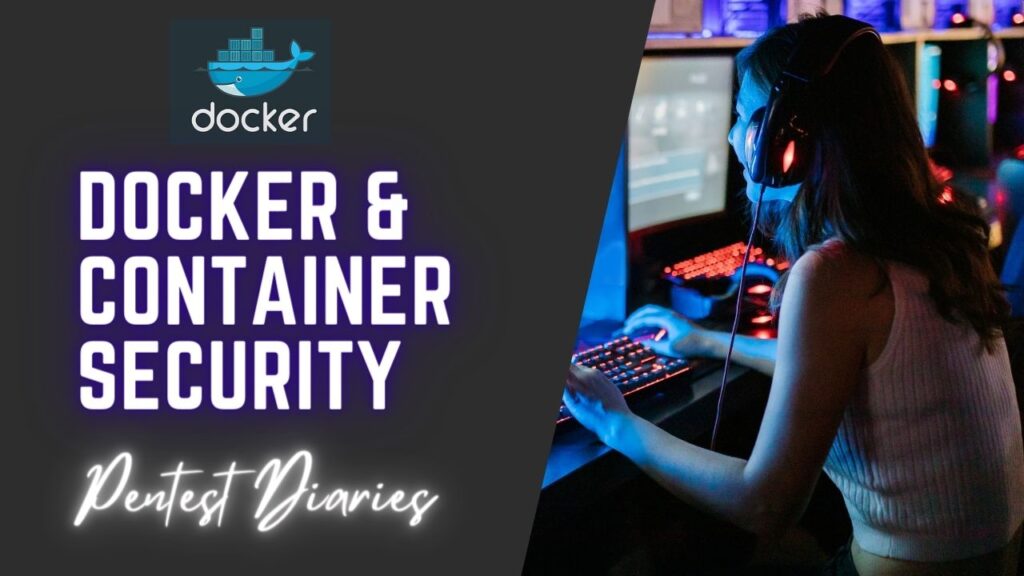Docker & Container Security – More Technical Detail

Docker:
What is Docker? Docker is a containerization platform that allows developers to encapsulate their applications, along with all the required libraries, dependencies, and configuration files, into portable containers. These containers are isolated environments that run consistently across different computing environments, whether it’s a developer’s laptop, a testing server, or a production system. Docker containers are lightweight, fast to deploy, and provide a consistent runtime environment, irrespective of the underlying infrastructure.
How Does Docker Work? At the core of Docker is the concept of containerization, which involves bundling an application and its dependencies into a standardized unit called a container. Docker achieves this through the use of operating system-level virtualization, utilizing features such as namespaces and control groups (cgroups) to isolate the container from the host system and other containers.
Key Components of Docker:
Docker Engine: The Docker Engine is the heart of the Docker platform, responsible for building, running, and managing Docker containers. It consists of a daemon process (dockerd) that runs in the background, a REST API for interacting with the daemon, and a command-line interface (CLI) for issuing commands to the Docker Engine.
Docker Image: A Docker image is a lightweight, standalone, and executable package that contains everything needed to run a specific application, including the code, runtime, libraries, and dependencies. Images are created using a Dockerfile, which specifies the instructions for building the image layer by layer.
Docker Container: A Docker container is an instance of a Docker image that is running as a process on the host system. Containers are isolated from one another and from the host system, but they share the host kernel, making them lightweight and efficient. Containers can be started, stopped, moved, and deleted using Docker commands.
Benefits of Docker:
Portability: Docker containers can run consistently across different environments, including development, testing, and production, eliminating the “it works on my machine” problem and ensuring consistency throughout the software development lifecycle.
Scalability: Docker’s lightweight and modular architecture makes it easy to scale applications horizontally by running multiple containers across a cluster of machines, thereby improving resource utilization and accommodating fluctuating workloads.
Isolation: Docker containers provide process-level isolation, ensuring that applications running within containers do not interfere with one another or with the host system. This isolation enhances security and reliability, mitigating the risk of dependency conflicts and system crashes.
Efficiency: Docker containers are lightweight and fast to deploy, with minimal overhead compared to traditional virtual machines. They enable developers to package and deploy applications more efficiently, reducing deployment times and infrastructure costs.
Use Cases of Docker:
Application Deployment: Docker simplifies the deployment of applications by packaging them into containers that can be easily distributed and run on any Docker-enabled environment, whether it’s on-premises or in the cloud.
Microservices Architecture: Docker is well-suited for building and deploying microservices-based applications, where each microservice is packaged as a separate container, allowing for independent development, scaling, and deployment of individual components.
Continuous Integration and Continuous Deployment (CI/CD): Docker facilitates the implementation of CI/CD pipelines by providing a consistent environment for building, testing, and deploying software, thereby accelerating the software delivery process and improving overall agility.
Open Source: https://github.com/docker/docker-ce
Docker Components:
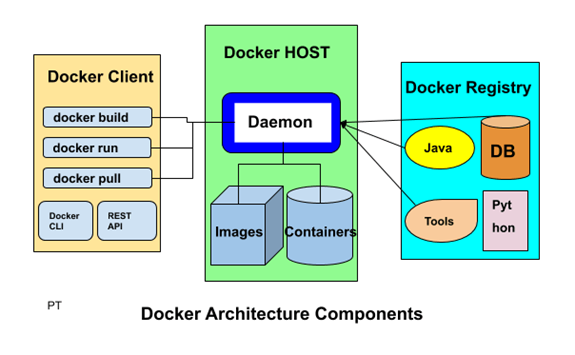
Source : https://www.linkedin.com/pulse/docker-components-padhy-talks-about-cloud-genai-cybersecurity-mhsic
Introduction:
Docker, a leading containerization platform, comprises several key components that work together seamlessly to facilitate the creation, deployment, and management of containerized applications. Understanding these components is essential for harnessing the full power of Docker and leveraging its capabilities to streamline software development and deployment processes. In this article, we’ll delve into the core components of Docker and explore their roles in the containerization ecosystem.
1. Docker Engine:
At the heart of Docker lies the Docker Engine, a powerful runtime environment responsible for building, running, and managing Docker containers. Comprising several subcomponents, the Docker Engine enables developers to interact with containers through a user-friendly interface, facilitating tasks such as container creation, networking, and storage management. Key elements of the Docker Engine include:
– Docker Daemon (dockerd): The Docker Daemon is a persistent background process that manages Docker objects such as images, containers, volumes, and networks. It listens for Docker API requests and executes commands to perform various container-related operations.
– Docker CLI (Command-Line Interface): The Docker CLI provides a command-line interface for interacting with the Docker Daemon, allowing users to execute commands to create, inspect, start, stop, and remove containers, as well as manage Docker objects and configurations.
– Docker REST API: The Docker REST API exposes endpoints that allow external clients to interact with the Docker Daemon programmatically. This API enables automation, integration with third-party tools, and the development of custom Docker management solutions.
2. Docker Images:
Docker Images serve as the building blocks of containers, providing a lightweight and portable means of packaging applications, dependencies, and runtime environments. Images are created using Dockerfiles, which contain a series of instructions for building the image layer by layer. Key concepts related to Docker images include:
– Dockerfile: A Dockerfile is a text file that contains a set of instructions for building a Docker image. These instructions specify actions such as installing dependencies, copying files, setting environment variables, and defining the entry point for the container.
– Image Layers: Docker images are composed of multiple layers, each representing a specific filesystem snapshot or configuration change. By leveraging layers, Docker optimizes image caching, promotes reusability, and enables efficient storage and distribution of images.
– Docker Registry: Docker images can be stored and shared via Docker Registries, which serve as repositories for hosting and distributing container images. The Docker Hub is a popular public registry that hosts thousands of official and community-contributed images, while organizations can set up private registries for internal use.
3. Docker Containers:
Docker Containers are lightweight, portable, and self-contained runtime environments that encapsulate applications and their dependencies. Containers are instantiated from Docker images and run as isolated processes on a host system, providing process-level isolation and resource management. Key aspects of Docker containers include:
– Container Lifecycle: Docker containers have a lifecycle consisting of several states, including created, running, paused, and stopped. Container lifecycle management involves tasks such as creation, start, stop, restart, and deletion of containers.
– Container Networking: Docker provides networking capabilities that enable communication between containers and external networks. Docker networks allow containers to be connected to one another and to external resources, facilitating inter-container communication and service discovery.
– Container Volumes: Docker Volumes provide a mechanism for persisting data generated by containers beyond the container’s lifecycle. Volumes can be mounted to containers to store application data, configuration files, and other stateful information, ensuring data durability and portability.
Docker Client:
Introduction:
The Docker Client plays a pivotal role in the Docker ecosystem, serving as the primary interface through which users interact with Docker features and manage containerized applications. As a command-line tool, the Docker Client provides a simple and intuitive interface for executing a wide range of operations, from creating and managing containers to building and pushing Docker images. In this article, we’ll explore the functionalities and capabilities of the Docker Client, along with best practices for utilizing this essential tool effectively.
1. Docker Client Overview:
The Docker Client is a command-line interface (CLI) tool that allows users to interact with the Docker Engine, the core runtime environment responsible for managing Docker containers and images. The Docker Client communicates with the Docker Daemon, a persistent background process that runs on the host system, to execute commands and perform container-related operations.
2. Key Features of the Docker Client:
– Container Management: The Docker Client enables users to create, start, stop, restart, and remove containers using simple and intuitive commands. Users can also inspect container metadata, view container logs, and execute commands within running containers.
– Image Management: Docker Client facilitates image-related operations such as pulling, building, tagging, and pushing Docker images. Users can search for images on Docker Hub, download images from remote registries, and build custom images using Dockerfiles.
– Volume and Network Management: Docker Client provides commands for managing volumes and networks, including creating, listing, inspecting, and removing volumes and networks. These functionalities enable users to manage data persistence and network connectivity for containerized applications.
– Docker Compose Integration: Docker Client seamlessly integrates with Docker Compose, a tool for defining and running multi-container Docker applications. Users can use Docker Compose files to specify application configurations and orchestrate the deployment of complex application stacks.
– Swarm Mode Operations: For users leveraging Docker Swarm for container orchestration, the Docker Client offers commands for managing Swarm clusters, services, tasks, and nodes. These commands enable users to deploy and scale containerized applications across a cluster of Docker hosts.
3. Command-Line Interface:
The Docker Client’s command-line interface follows a straightforward syntax, consisting of a series of subcommands and options that correspond to specific Docker functionalities. Users can invoke Docker commands by typing ‘docker’ followed by the desired subcommand and any relevant options or arguments.
Example Docker Commands:
– `docker run`: Create and start a new container from an image.
– `docker build`: Build a Docker image from a Dockerfile.
– `docker pull`: Pull a Docker image from a remote registry.
– `docker ps`: List running containers.
– `docker images`: List available Docker images.
– `docker volume ls`: List Docker volumes.
– `docker network create`: Create a Docker network.
– `docker-compose up`: Start Docker Compose services.
4. Best Practices for Using the Docker Client:
– Familiarize yourself with Docker documentation and command-line reference guides to learn about available commands and options.
– Use descriptive command-line options and flags to enhance readability and maintainability of Docker commands.
– Practice container lifecycle management, including creating, starting, stopping, and removing containers, to gain proficiency with Docker Client operations.
– Utilize Docker Compose for defining and managing multi-container applications, simplifying application deployment and orchestration tasks.
– Stay informed about Docker best practices, security considerations, and updates to ensure optimal utilization of Docker Client features.
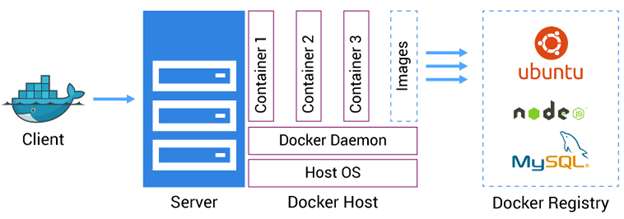
Source: https://dockerlabs.collabnix.com/beginners/components/server_client.html
Docker Daemon:
Introduction:
The Docker Daemon, an integral component of the Docker platform, operates quietly in the background, orchestrating the creation, execution, and management of Docker containers. While users interact with Docker through the command-line interface (CLI) or other client tools, it’s the Docker Daemon that carries out the heavy lifting, handling requests, managing resources, and ensuring the smooth operation of containerized applications. In this article, we’ll uncover the inner workings of the Docker Daemon, its responsibilities, and its significance in the containerization landscape.
1. Understanding the Docker Daemon:
The Docker Daemon, often referred to simply as ‘dockerd,’ is a persistent background process that runs on the host system, serving as the central management component of the Docker platform. It listens for Docker API requests and executes commands to perform various container-related operations, acting as the gateway between users and the Docker Engine.
2. Responsibilities of the Docker Daemon:
– Container Lifecycle Management: Docker Daemon oversees the entire lifecycle of Docker containers, from creation and startup to shutdown and removal. It handles tasks such as container instantiation, resource allocation, process isolation, and cleanup, ensuring containers operate smoothly and efficiently.
– Image Handling: Docker Daemon manages Docker images, which serve as templates for creating containers. It pulls images from remote registries, stores them locally, and facilitates image caching, layer management, and distribution. It also handles image cleanup to optimize storage usage.
– Resource Management: Docker Daemon allocates system resources, such as CPU, memory, and storage, to containers based on their resource requirements and constraints. It monitors resource usage, enforces resource limits, and handles resource contention to prevent performance degradation and ensure fair allocation.
– Networking and Storage: Docker Daemon configures network interfaces, manages network namespaces, and sets up networking connectivity for containers. It also handles container storage, including volume management, storage drivers, and container filesystems, ensuring data persistence and accessibility.
– Security and Isolation: Docker Daemon enforces security measures to isolate containers from one another and from the host system. It utilizes Linux kernel features such as namespaces, control groups (cgroups), and capabilities to provide process-level isolation, resource isolation, and access control.
– API Endpoint: Docker Daemon exposes a RESTful API endpoint that allows external clients, such as the Docker CLI and Docker Compose, to interact with the Docker Engine programmatically. This API enables automation, integration with third-party tools, and the development of custom Docker management solutions.
3. Interaction with the Docker Daemon:
Users interact with the Docker Daemon indirectly through client tools such as the Docker CLI, Docker Compose, and Docker SDKs. When users execute Docker commands, the client tool sends HTTP requests to the Docker Daemon’s API endpoint, which processes the requests and executes the corresponding actions.
4. Managing the Docker Daemon:
Docker Daemon can be configured and managed using various configuration options and settings. Administrators can customize Docker Daemon behavior, tweak resource allocations, enable security features, and specify storage and networking configurations to meet their specific requirements.
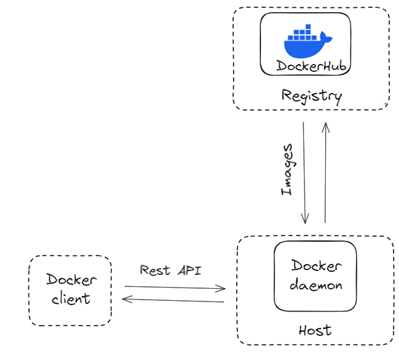
Source : https://www.geeksforgeeks.org/what-is-docker-daemon/
@SAKSHAM DIXIT