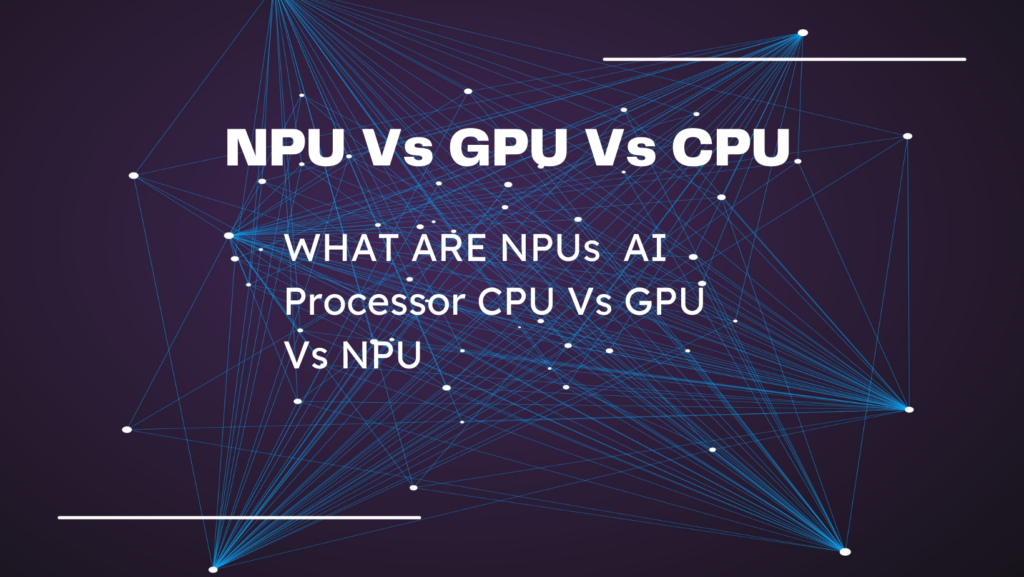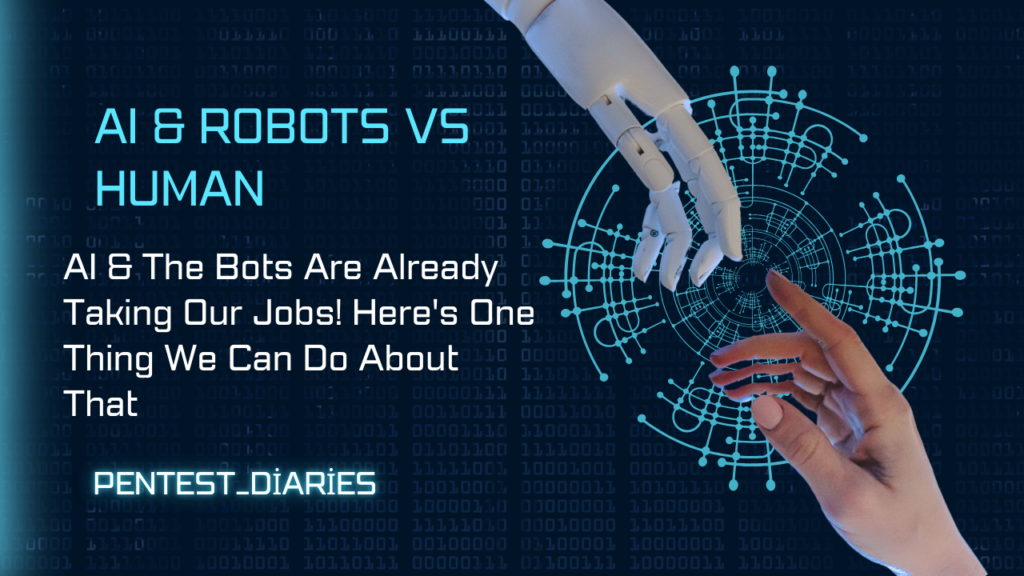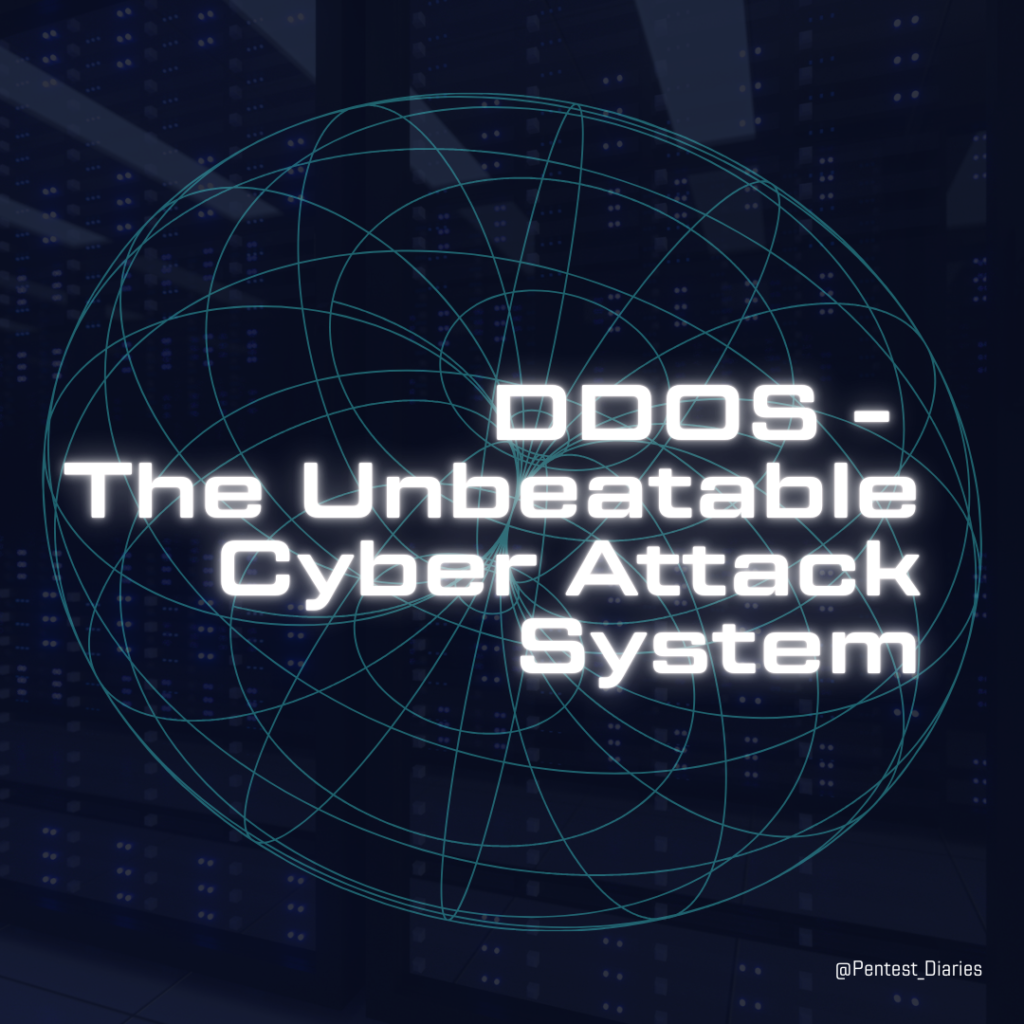Knowledge Share – 4 Applications Every Developer NEEDS To See

Here are four applications that developers can find highly useful and should consider exploring:
- Postman (API Development and Testing):
- Purpose: Postman is a popular API client that simplifies the process of developing, testing, and documenting APIs.
- Key Features: It allows developers to send various types of HTTP requests, organize APIs into collections, automate testing workflows, and generate API documentation.
- Use Case: Ideal for backend developers, API developers, and anyone involved in integrating APIs into applications.
- Git (Version Control System):
- Purpose: Git is a distributed version control system that helps developers track changes to source code during software development.
- Key Features: Enables collaborative development, branching and merging, tracking changes over time, and maintaining code integrity.
- Use Case: Essential for software developers working in teams or independently to manage code versions and collaborate effectively.
- Docker (Containerization Platform):
- Purpose: Docker simplifies the process of deploying applications in lightweight containers, ensuring consistency across different environments.
- Key Features: Allows developers to package applications and their dependencies into containers, which can run consistently on any infrastructure.
- Use Case: Valuable for DevOps engineers, backend developers, and anyone involved in deploying and scaling applications in a cloud-native environment.
- Visual Studio Code (Code Editor):
- Purpose: Visual Studio Code (VS Code) is a lightweight yet powerful code editor developed by Microsoft.
- Key Features: Offers syntax highlighting, code completion, debugging capabilities, version control integration (Git), and an extensive ecosystem of extensions.
- Use Case: Suitable for developers across various programming languages and platforms who need a versatile and customizable code editor.
- Integrated development environment (IDE): An IDE provides a comprehensive development environment that combines various tools like code editor, debugger, compiler, and build automation tools. Popular options include Visual Studio Code, IntelliJ IDEA, and PyCharm. These can significantly improve your development efficiency and productivity.
- Code documentation tool: Good code documentation is crucial for understanding and maintaining complex codebases. Tools like Javadoc (for Java), Sphinx (for Python), and Doxygen (for C++) can automatically generate documentation from code comments, making it easier for you and other developers to understand the code’s purpose and functionality.
- Communication and collaboration tools: Effective communication and collaboration are essential for software development teams. Tools like Slack, Microsoft Teams, and GitHub Discussions facilitate communication between developers, project managers, and other stakeholders, keeping everyone on the same page and streamlining the development process.
These are just a few of the many valuable applications available to developers. The specific tools you’ll use will depend on your programming languages, project requirements, and personal preferences. However, mastering these core applications will give you a solid foundation for successful software development.
@SAKSHAM DIXIT