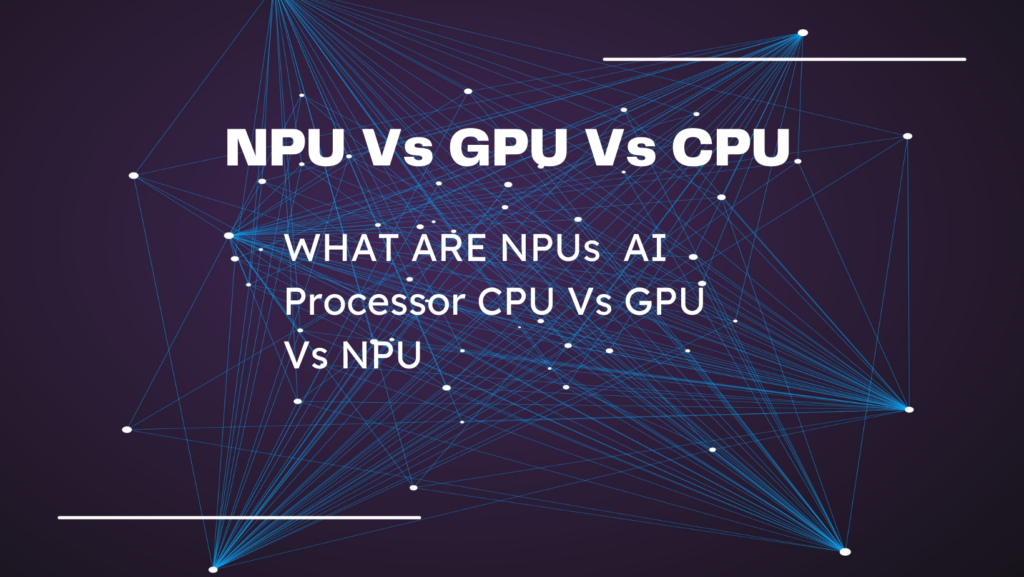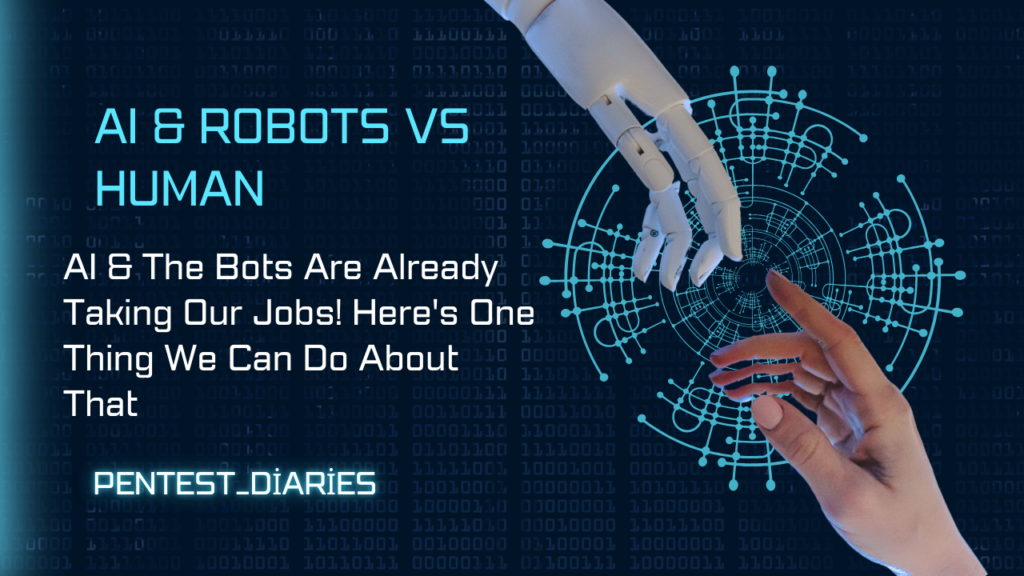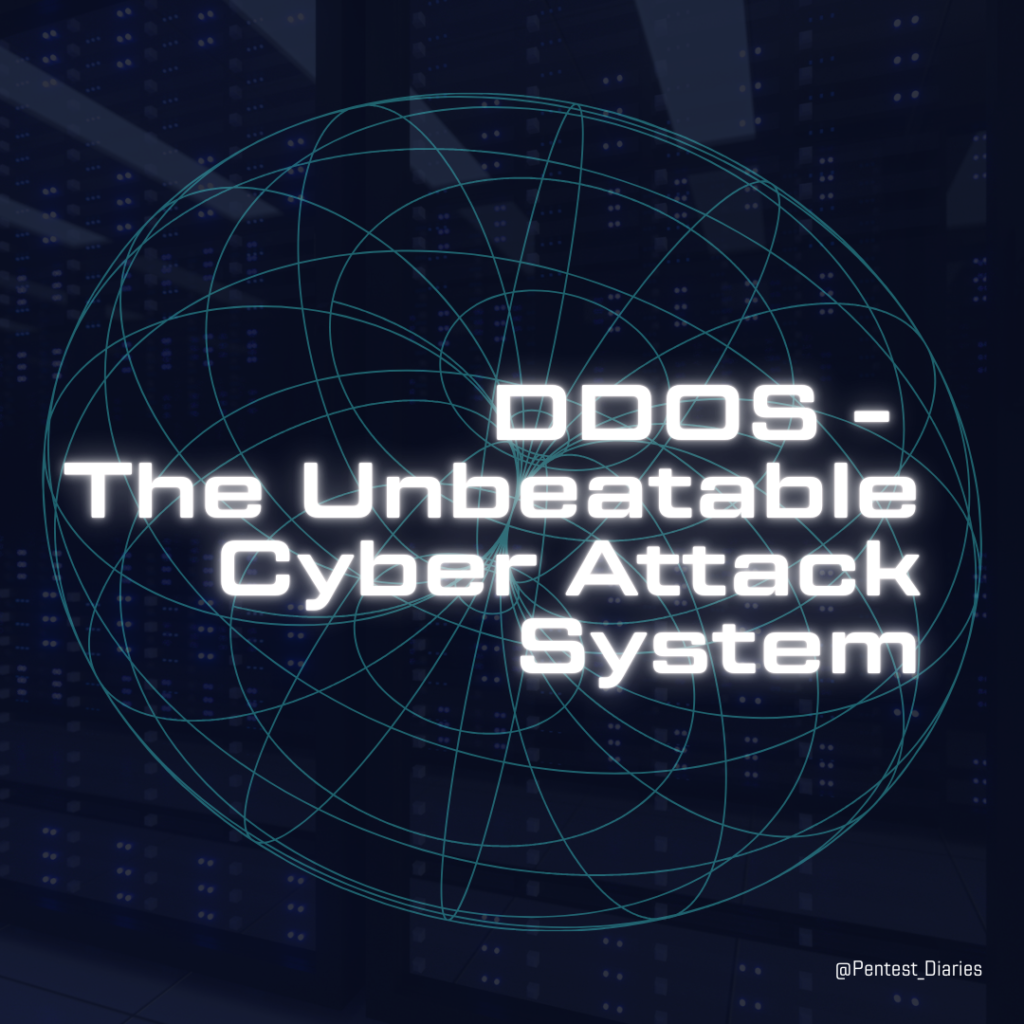Knowledge Share – Beware of VBS Files
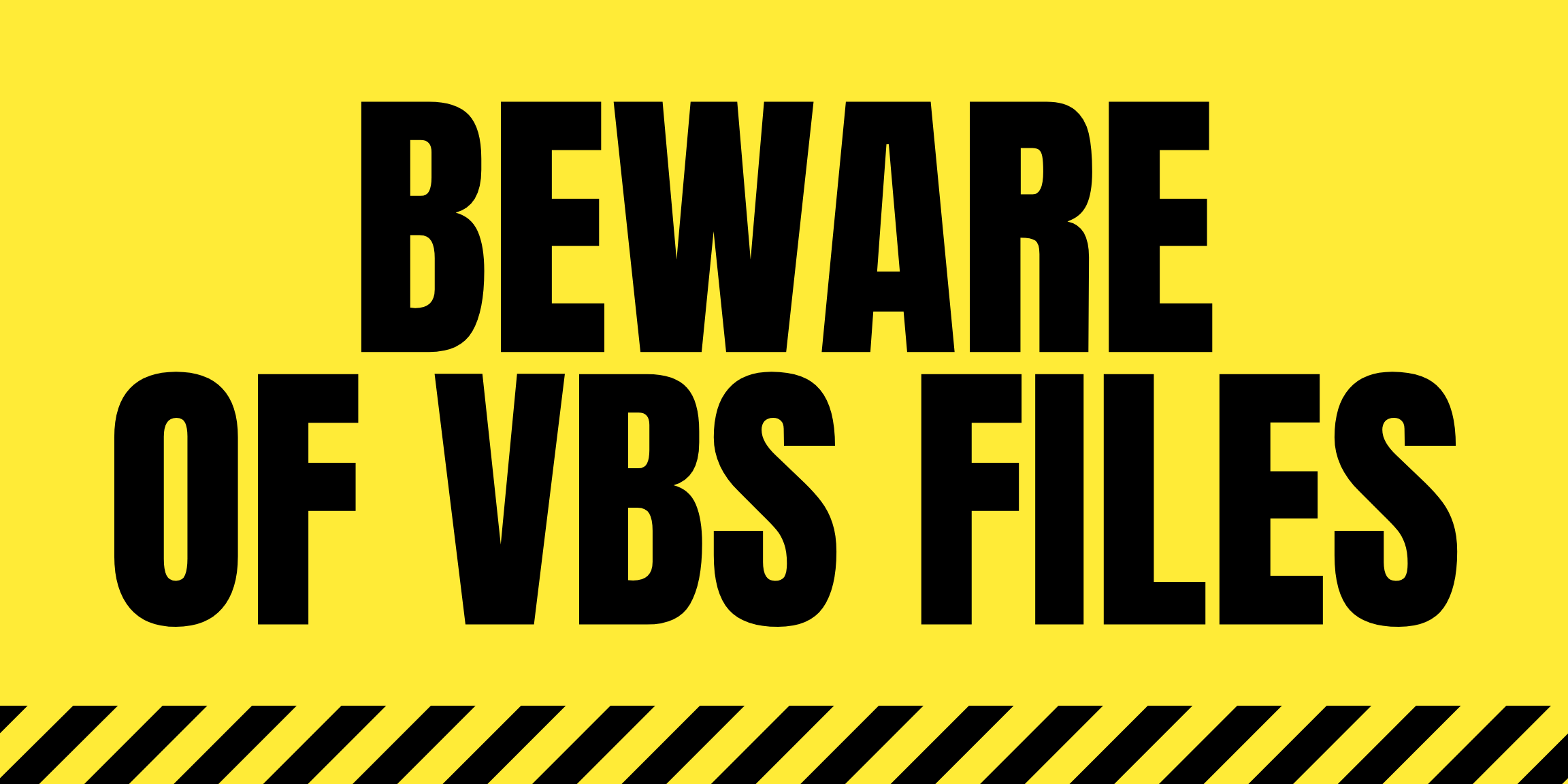
BEWARE OF VBS FILES! #shorts #hacking #malware #security #tips
Absolutely, VBS (Visual Basic Script) files can indeed pose security risks if not handled carefully. Here are some tips to stay safe:
- Avoid opening unknown files: Don’t open VBS files from untrusted sources or if you’re unsure of their origin.
- Use antivirus software: Keep your antivirus software updated to detect and block malicious scripts, including VBS files.
- Disable Windows Script Host if not needed: VBS files run using Windows Script Host. If you don’t need it for legitimate purposes, consider disabling it to prevent unintended script execution.
- Be cautious with email attachments: Avoid opening VBS files attached to emails, especially if they’re unexpected or from unknown senders.
- Educate yourself and others: Learn about safe computing practices and educate friends and colleagues about the risks associated with executable scripts like VBS files.
- Regular backups: Ensure you have regular backups of important files so you can recover in case of malware infection or data loss.
VBS Files: Potential Risks
- Malicious Scripts: VBS files can be used to write scripts that can harm your computer. These scripts could steal data, install malware, corrupt files, or disrupt system operations.
- Social Engineering Tactics: VBS files might be used in phishing attacks. You might receive an email with a VBS file attached, disguised as a legitimate document or application. Clicking on the attachment could execute the malicious script.
When to Be Cautious with VBS Files:
- Unexpected Attachments: If you receive a VBS file attachment from someone you don’t know, or if you weren’t expecting it, don’t open it.
- Suspicious Links: Be wary of clicking on links that download VBS files, especially from emails or websites you don’t trust.
Safe Practices with VBS Files:
- Verify Sender: Only open VBS files from trusted sources. If you’re unsure, contact the sender to confirm they legitimately sent you the file.
- Scan with Antivirus: Before opening any VBS file, scan it with a reputable antivirus program to detect any potential malware.
- Consider Disabling VBS Scripts (Advanced Users): If you’re comfortable with advanced settings and you’re certain you won’t need to run VBS scripts, you can disable them in your system security settings. However, this is generally not recommended for most users.
Alternatives to VBS Files:
- Established Applications: For most tasks, there are likely safer and more common applications you can use instead of VBS scripts.
- Macros in Office Products: If you’re automating tasks within Microsoft Office products, consider using built-in macro functionality instead of VBS files.
Remember:
- Trust But Verify: Don’t blindly open attachments, especially VBS files. Verify their legitimacy before proceeding.
- Antivirus is Key: Keep your antivirus software up-to-date and scan any downloaded files before opening them.
- When in Doubt, Throw it Out: If you’re unsure about the safety of a VBS file, it’s best to err on the side of caution and delete it.
By following these precautions, you can help protect yourself from the potential risks associated with VBS files.
@SAKSHAM DIXIT