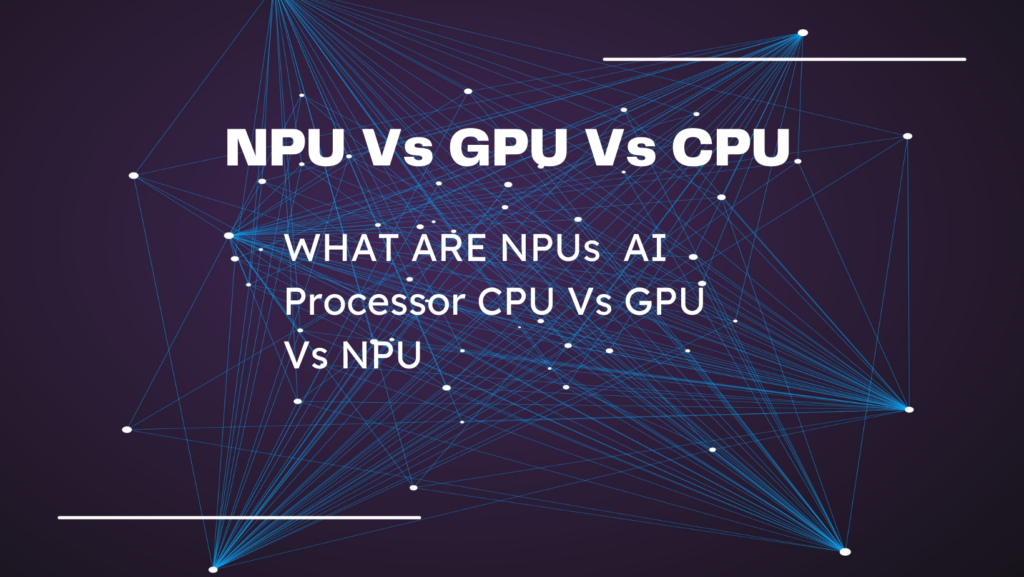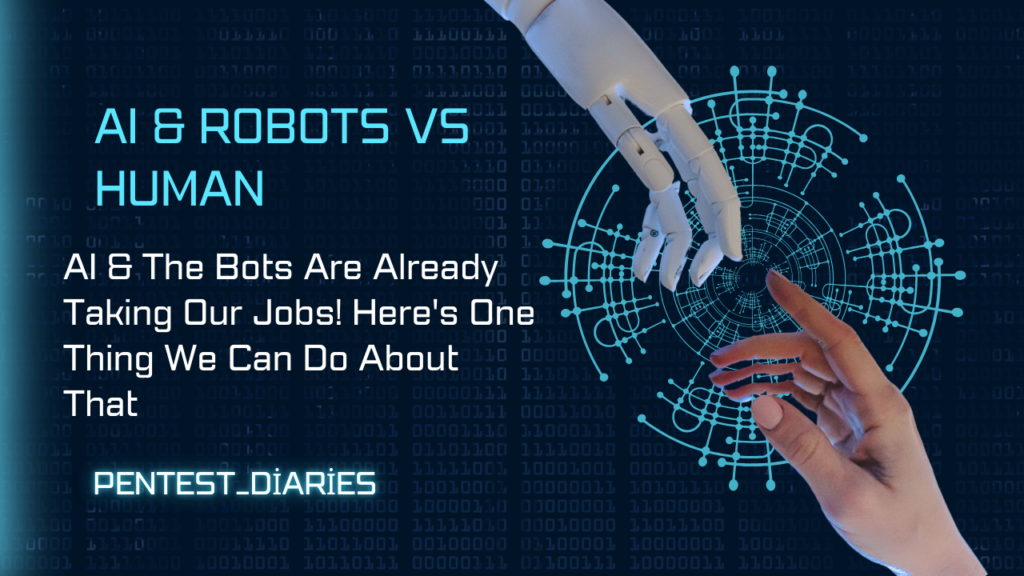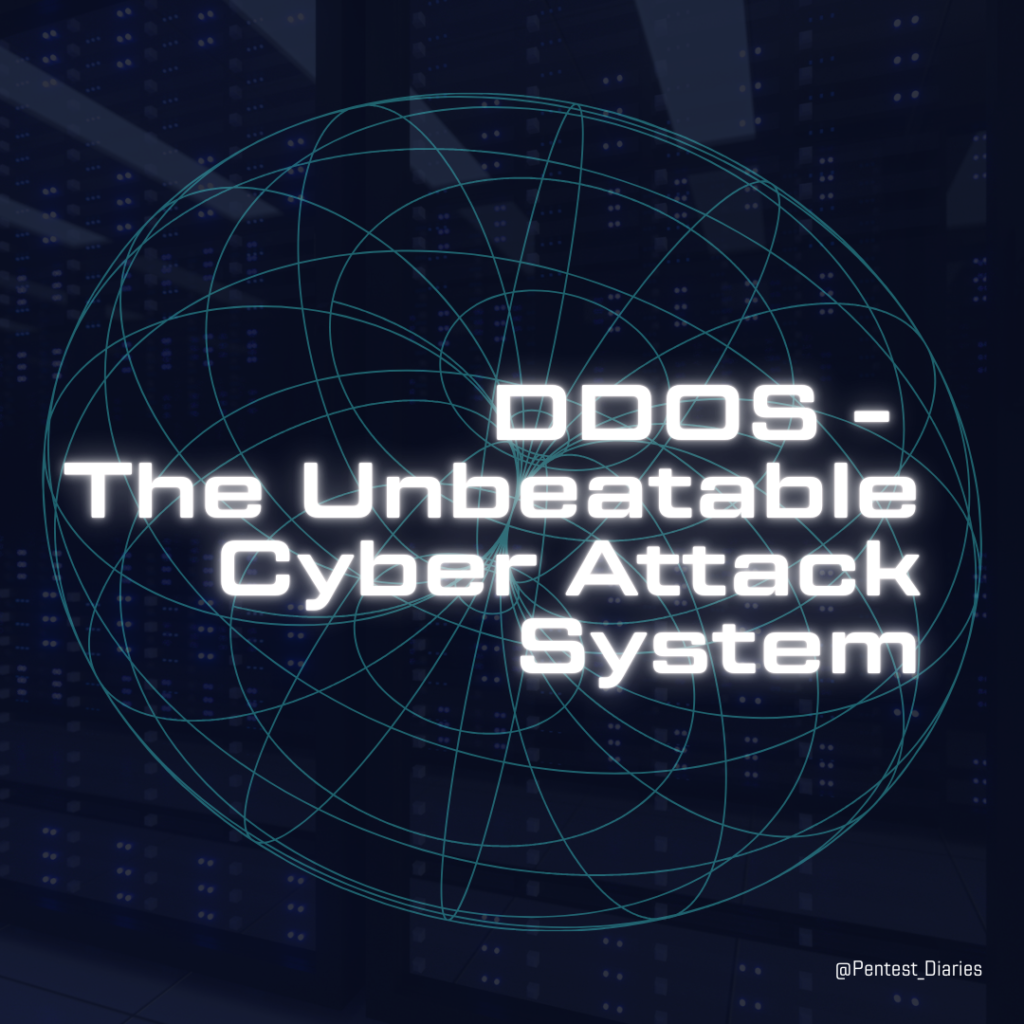Knowledge Share – GitHub Malware Alert

GitHub’s malware alert system is designed to detect and notify repository owners and users about potential security risks within their codebase. Here’s how it generally works and what you should know:
- Malware Detection Mechanism:
- GitHub uses automated scanning and analysis tools to detect patterns and signatures associated with known malware or suspicious activities within repositories.
- This includes scanning code, files, and dependencies for signs of malicious behavior, such as phishing attempts, trojans, or backdoors.
- Alert Notifications:
- If GitHub detects malware or suspicious content in a repository, it notifies the repository owner via email and through GitHub’s notification system.
- The alert provides details about the detected issue, including affected files or code snippets, and guidance on how to address the issue.
- Actions for Repository Owners:
- Repository owners are encouraged to review the alert promptly and take necessary actions to mitigate the risk.
- Actions may include removing or quarantining the affected files, reviewing recent changes for suspicious activities, and implementing security best practices.
- Preventive Measures:
- To prevent triggering malware alerts, developers should adhere to secure coding practices, regularly update dependencies, and scan their code locally for vulnerabilities before committing to GitHub.
- Using tools like GitHub Actions or integrations with security scanning services can help automate security checks and mitigate risks proactively.
- GitHub Security Advisories:
- GitHub also publishes security advisories for vulnerabilities discovered in repositories, providing guidance on mitigation and updates.
- Community and Support:
- GitHub encourages collaboration and reporting of security concerns through responsible disclosure practices to improve overall platform security.
Types of GitHub Malware Alerts:
There are two main scenarios where you might encounter a GitHub malware alert:
- Dependabot Alerts (Security Vulnerabilities):
- This is not a direct malware alert but a notification from Dependabot, a security feature within GitHub.
- It identifies vulnerabilities in your project’s dependencies (external libraries you use).
- These vulnerabilities could potentially be exploited for malicious purposes.
- Manual Detection:
- You or someone else might suspect a specific repository contains malware.
- This could be due to suspicious code, file names, or reports from other users.
How to Respond to a GitHub Malware Alert:
Dependabot Alert:
- Review the Alert:
- The alert will usually provide details about the vulnerable dependency and potential security risks.
- Upgrade the Dependency:
- The alert might also suggest an updated version of the dependency that addresses the vulnerability. Update your project’s dependencies and regenerate your lock file (e.g., package-lock.json for npm).
- Test Thoroughly:
- After updating dependencies, thoroughly test your project to ensure no functionality is broken.
Manual Detection:
- Do not download or execute suspicious code.
- Report the Repository:
- If you suspect a repository contains malware, report it to GitHub using the “Report abuse” button on the repository’s main page.
- Consider Alternative Repositories:
- If a trusted repository is compromised, look for alternative, well-maintained repositories for the functionality you need.
Additional Tips:
- Enable Dependabot Alerts:
- If you’re a repository owner, consider enabling Dependabot alerts to stay informed about potential vulnerabilities in your dependencies.
- Stay Updated:
- Keep your project’s dependencies and tools updated to benefit from the latest security patches.
- Use Static Code Analysis Tools:
- Consider using static code analysis tools to identify potential vulnerabilities in your own codebase.
- Practice Secure Coding:
- Follow secure coding practices to minimize the risk of introducing vulnerabilities into your code.
Remember: When it comes to malware, it’s always better to be safe than sorry. If you’re unsure about the safety of a repository, err on the side of caution and report it or find a trustworthy alternative.
@SAKSHAM DIXIT