Lazy Programming Series – Request module for HTTP request & JSON Module in Python

Request module for HTTP request
In the realm of web development, efficient communication between different servers and clients is paramount. The HTTP protocol stands as the foundation of this communication. Python, being a versatile language, offers several modules to facilitate HTTP requests, and among them, the “requests” module shines brightly.
Introduction to the Request Module
The requests module is an elegant and intuitive HTTP library for Python, designed to simplify the process of making HTTP requests and handling responses. It abstracts the complexities of the underlying HTTP protocols into simple Pythonic functions and objects, making it a favorite among developers for its simplicity and versatility.
Installation
Before diving into the wonders of the requests module, you need to ensure it’s installed. You can easily install it via pip, the Python package installer:
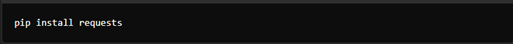
Making GET Requests
Let’s start with the basics: making a GET request. The requests module provides a get() function, which allows you to retrieve data from a specified URL:
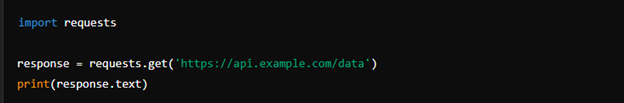
Handling Response
Once a request is made, the response object contains various attributes and methods to access the response data, headers, status code, etc. Here’s a glimpse of how you can access some of this information:
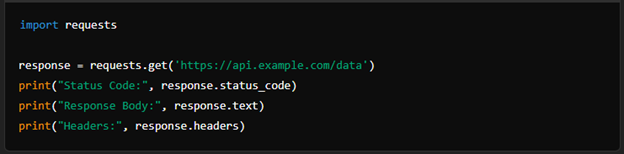
Making POST Requests
Besides GET requests, the requests module supports other HTTP methods like POST, PUT, DELETE, etc. For example, to make a POST request and send data, you can use the post() function:
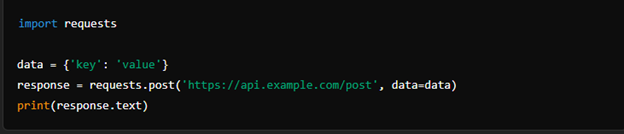
Handling Errors
In real-world scenarios, errors are inevitable. The requests module simplifies error handling by raising exceptions for common HTTP errors. You can catch these exceptions and handle them gracefully:
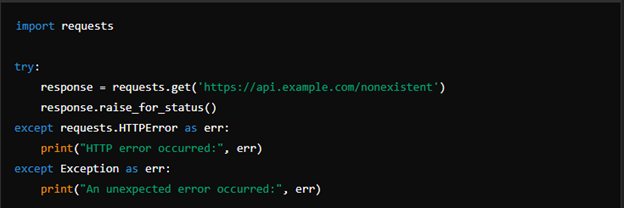
Advanced Usage
The requests module offers a plethora of advanced features like session management, authentication, cookies, proxies, SSL verification, and more. Here’s a glimpse of session management:
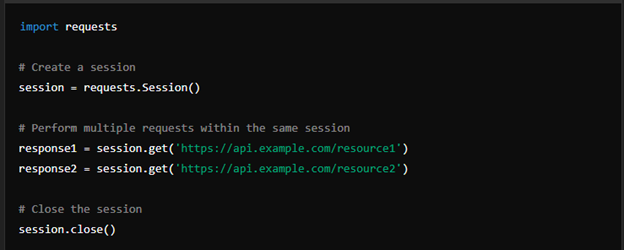
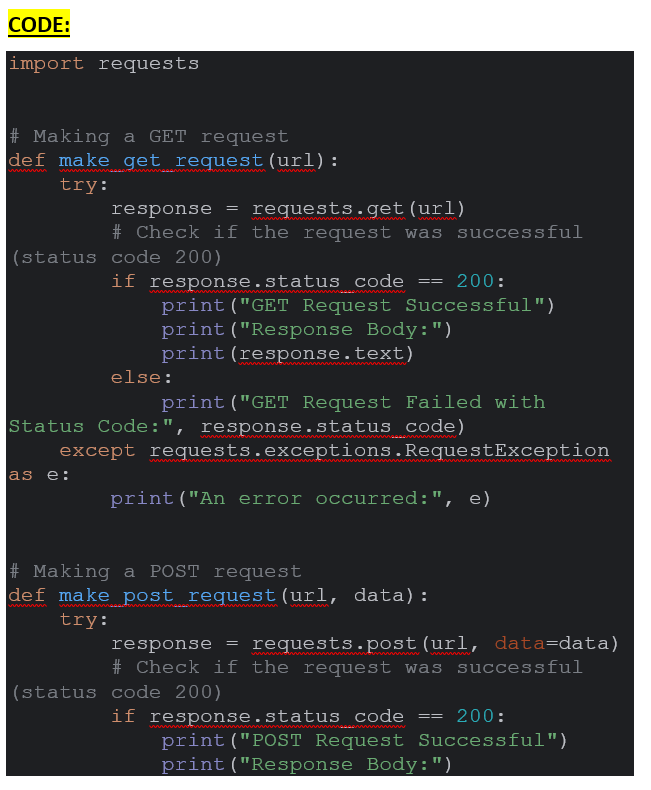
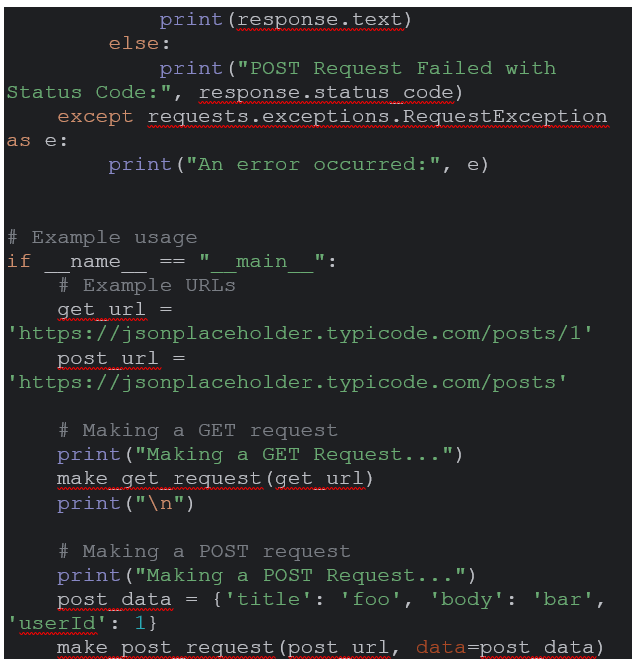
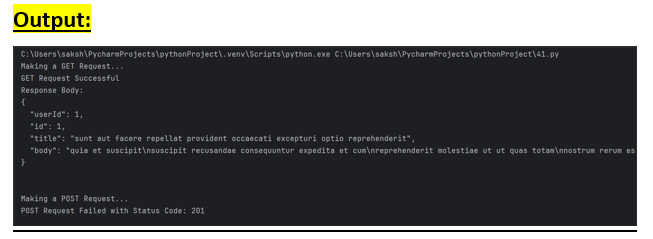
JSON MODULE:
In the vast landscape of data handling and exchange, JSON (JavaScript Object Notation) stands tall as a lightweight and human-readable data interchange format. Python, being a versatile language, offers a built-in module called json to seamlessly work with JSON data. Let’s delve into the world of Python’s JSON module to understand how it simplifies the process of data serialization and deserialization.
Introduction to the JSON Module
The json module in Python provides functions to serialize (convert Python objects into JSON strings) and deserialize (convert JSON strings into Python objects) data. It acts as a bridge between Python’s data structures and JSON.
Serialization: Python to JSON
Serialization involves converting Python objects into JSON strings. The json.dumps() function accomplishes this task effortlessly. It accepts a Python object as input and returns its JSON representation as a string.
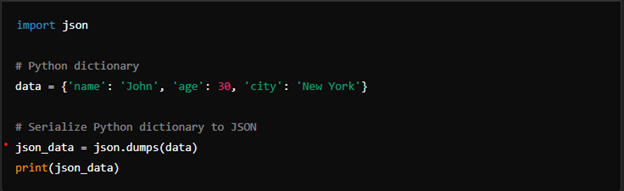
Deserialization: JSON to Python
Deserialization is the reverse process, where JSON strings are converted back into Python objects. The json.loads() function achieves this transformation, taking a JSON string as input and returning the corresponding Python object.
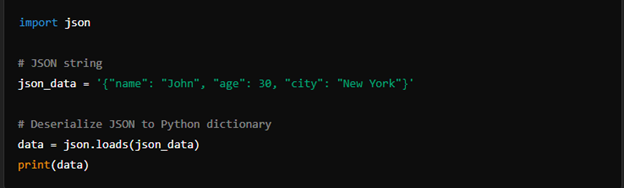
Handling Complex Data Types
Python’s JSON module seamlessly handles complex data types such as lists, tuples, dictionaries, integers, floats, strings, and even custom objects. It automatically converts them to their JSON equivalents and vice versa.
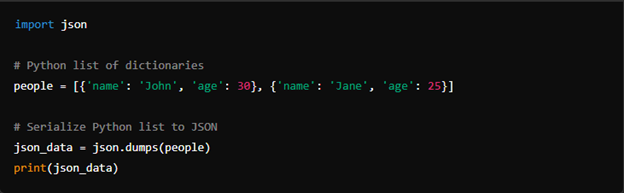
Pretty Printing
The JSON module also provides a json.dumps() parameter, indent, which enables pretty printing of JSON data, making it more human-readable.
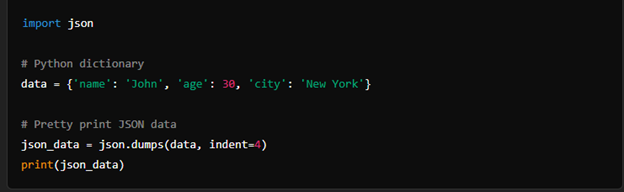
Error Handling
The json module provides error handling mechanisms to deal with invalid JSON data during deserialization. It raises ValueError exceptions when encountering invalid JSON syntax.
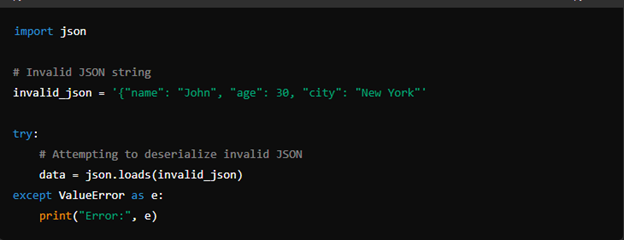
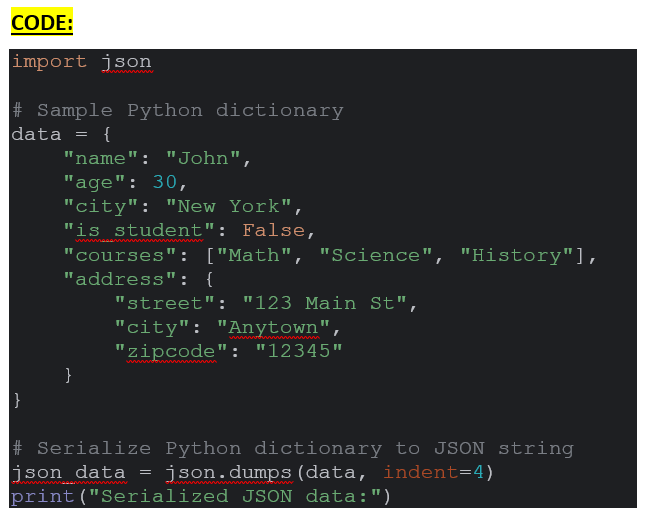
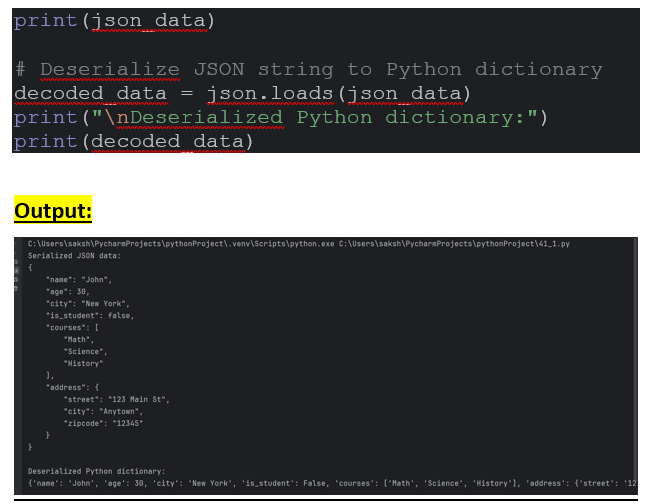
@SAKSHAM DIXIT
