Lazy Programming Series – Seek() & tell() method & With Block to open python files

In Python, seek() and tell() are methods used for file manipulation. They are primarily used when reading from or writing to files. Let me explain each of them:
seek(offset, whence)
The seek() method is used to change the current position of the file pointer within a file. The file pointer indicates the current position from where the next read or write operation will occur.
- offset: It specifies the number of bytes to move the file pointer.
- whence: It specifies the reference position for the offset. It can take one of three values:
- 0 (default): The offset is relative to the beginning of the file.
- 1: The offset is relative to the current position of the file pointer.
- 2: The offset is relative to the end of the file.
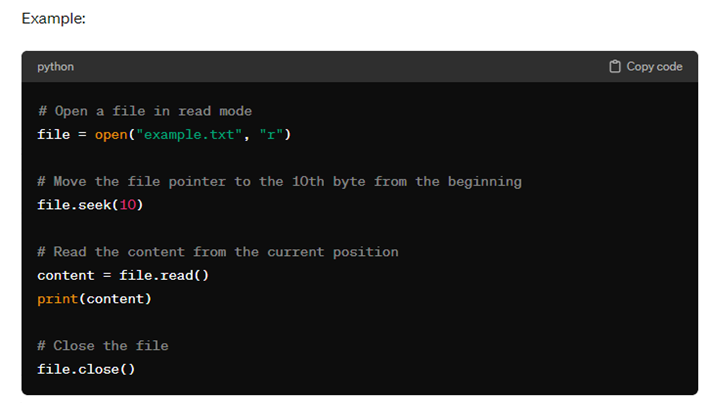
tell()
The tell() method returns the current position of the file pointer within the file. It tells you where the file pointer is currently located.
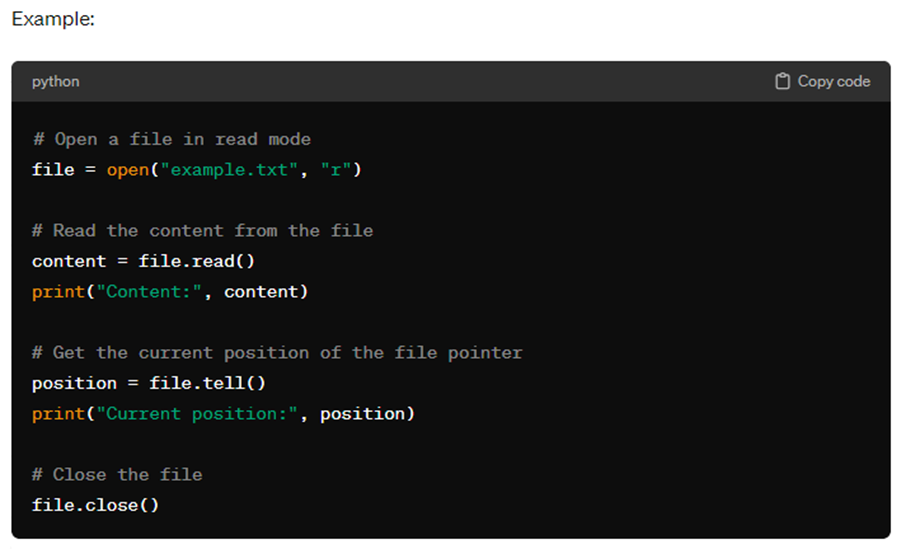
These methods are particularly useful when you need to navigate within a file or keep track of the current position while reading or writing data.
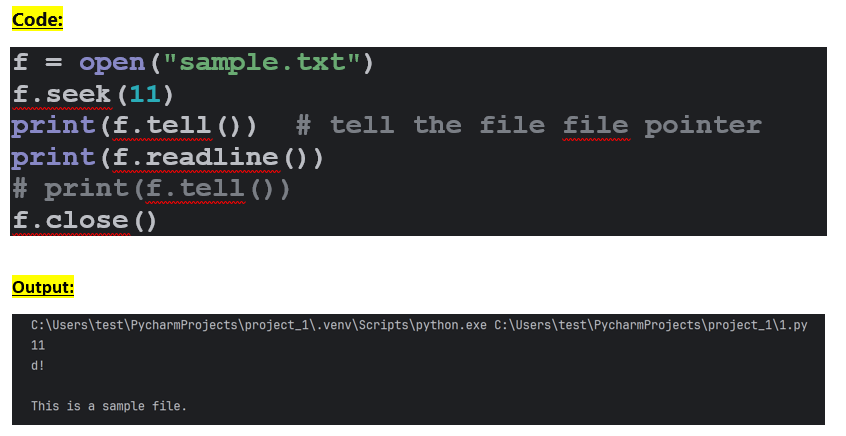
Using With Block to open python files:
Using the with statement in Python is a best practice when working with files because it automatically handles closing the file when you are done with it, even if an error occurs. It’s more concise and ensures that resources are properly released.
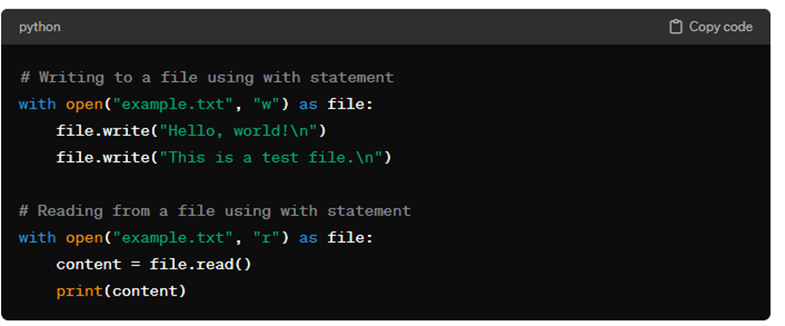
- The open() function opens the file in write mode (“w”) for the first with statement and read mode (“r”) for the second with statement.
- Inside the with block, you perform the file operations (writing or reading).
- Once the code block inside the with statement is executed, the file is automatically closed, regardless of whether an error occurred or not. This is the beauty of using the with statement.
Using the with statement ensures that the file is closed properly, even if an exception is raised during the execution of the block. It’s a recommended practice for file handling in Python.
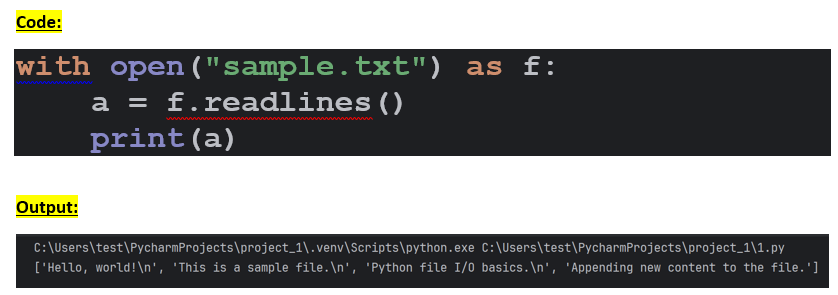

I am glad that I detected this web blog, precisely the right information that I was looking for!